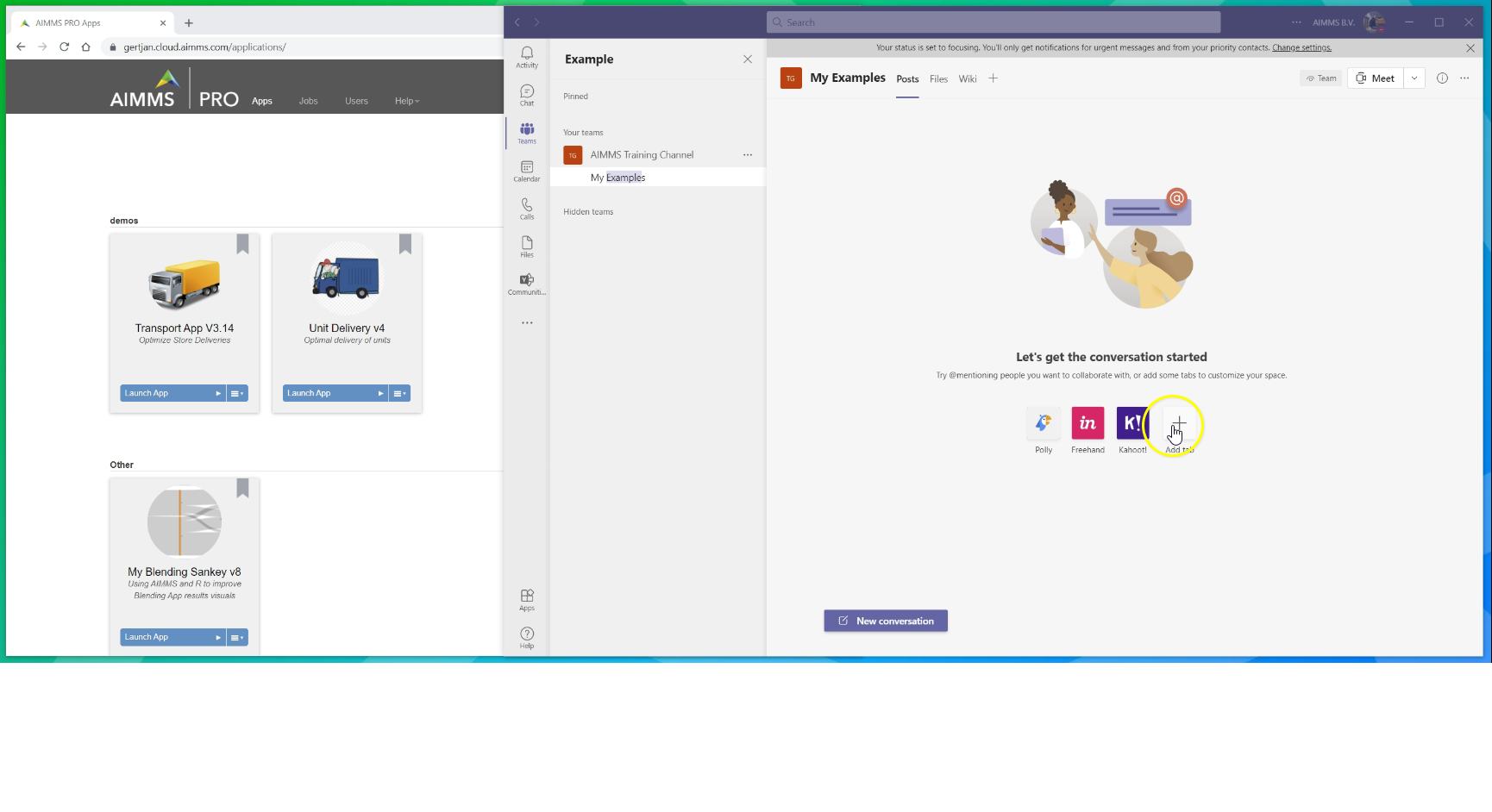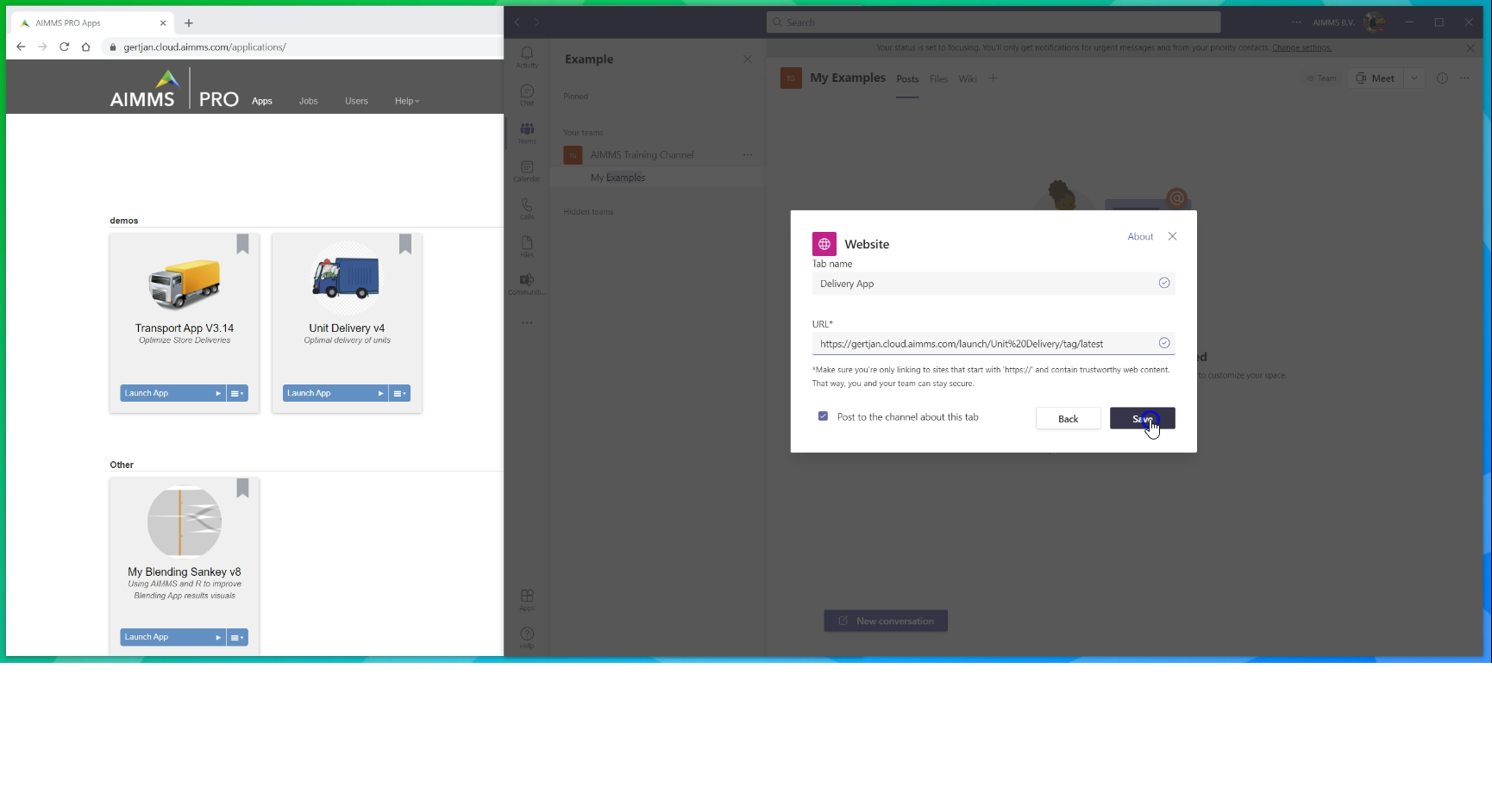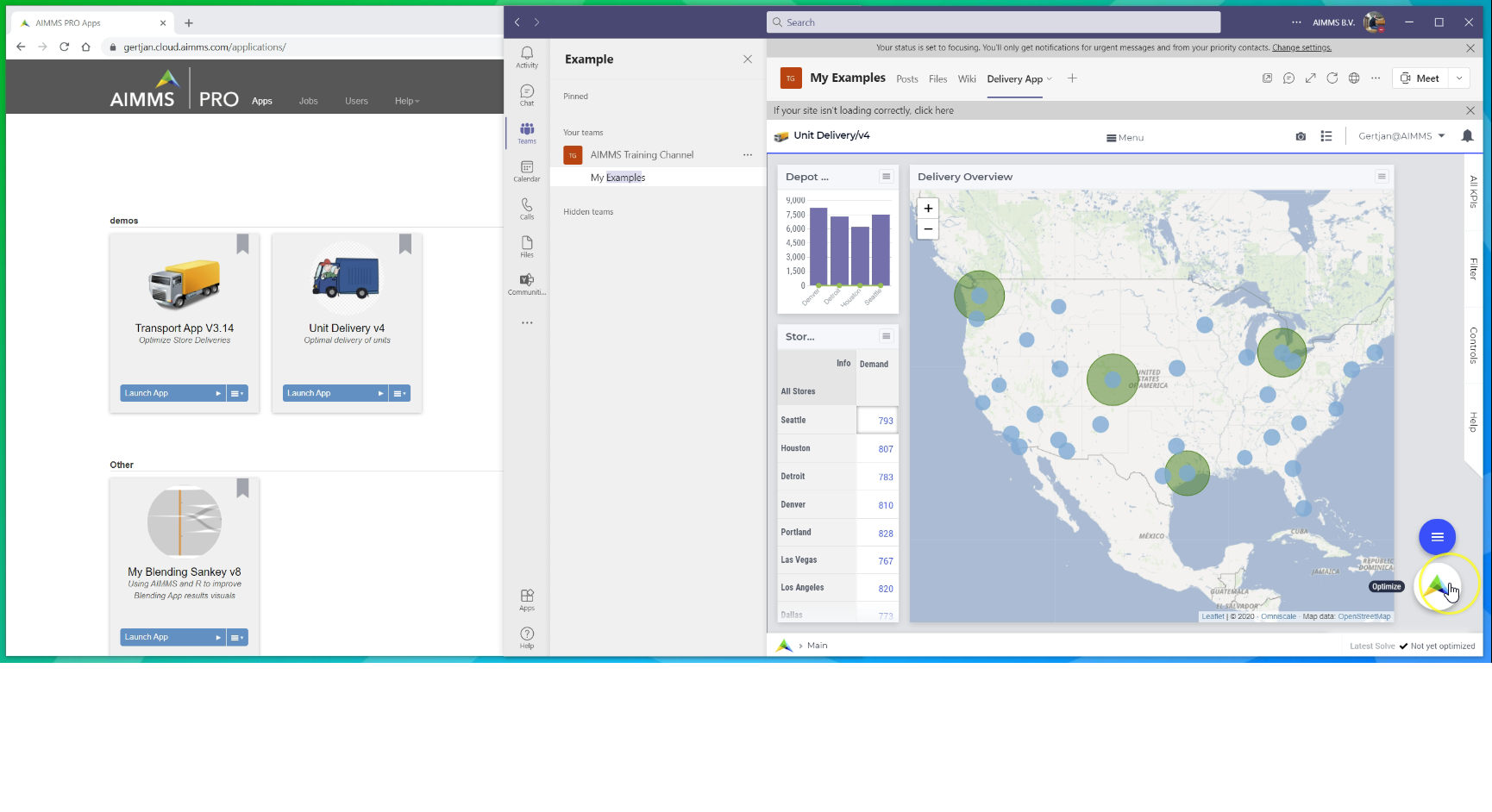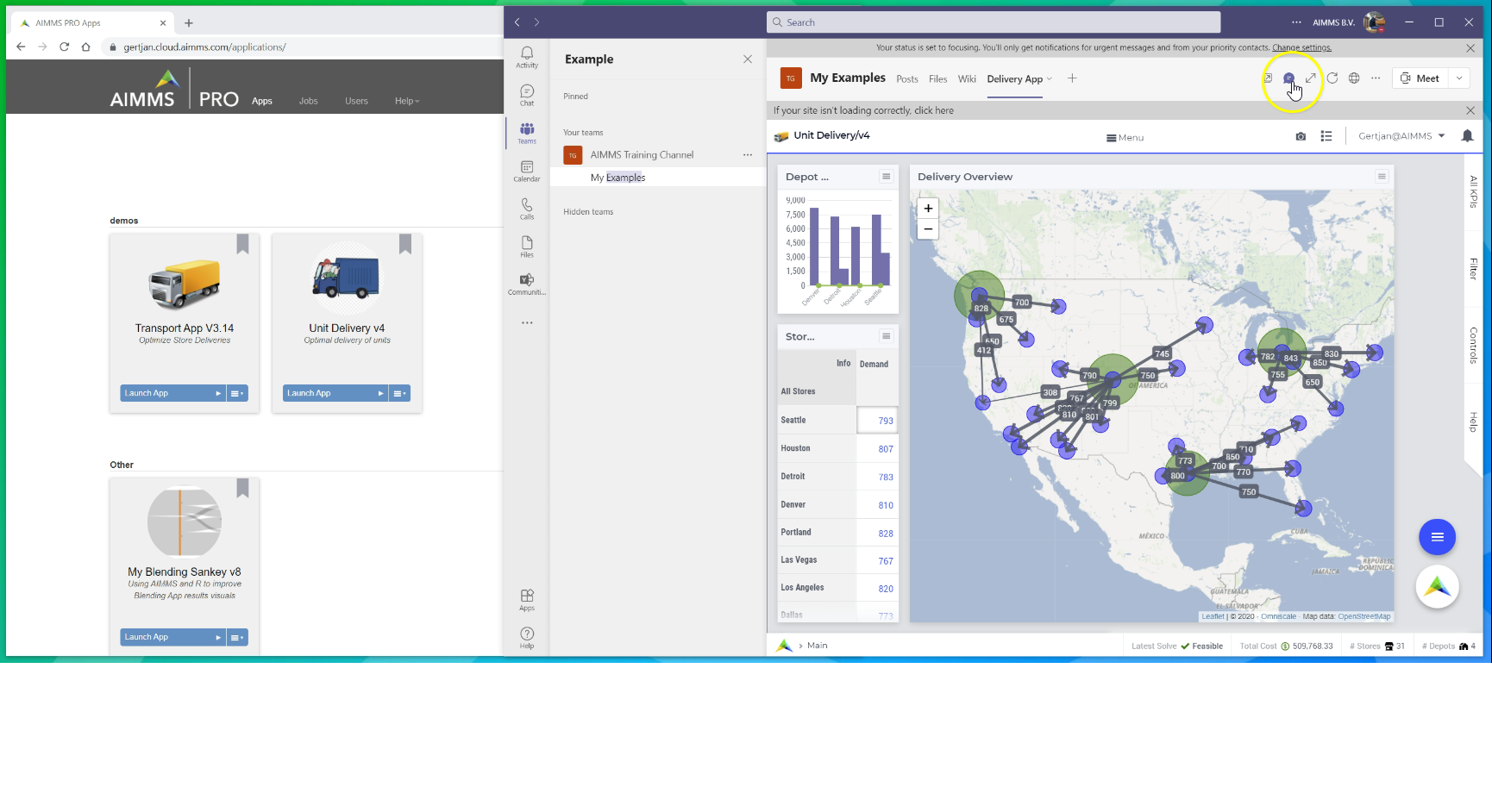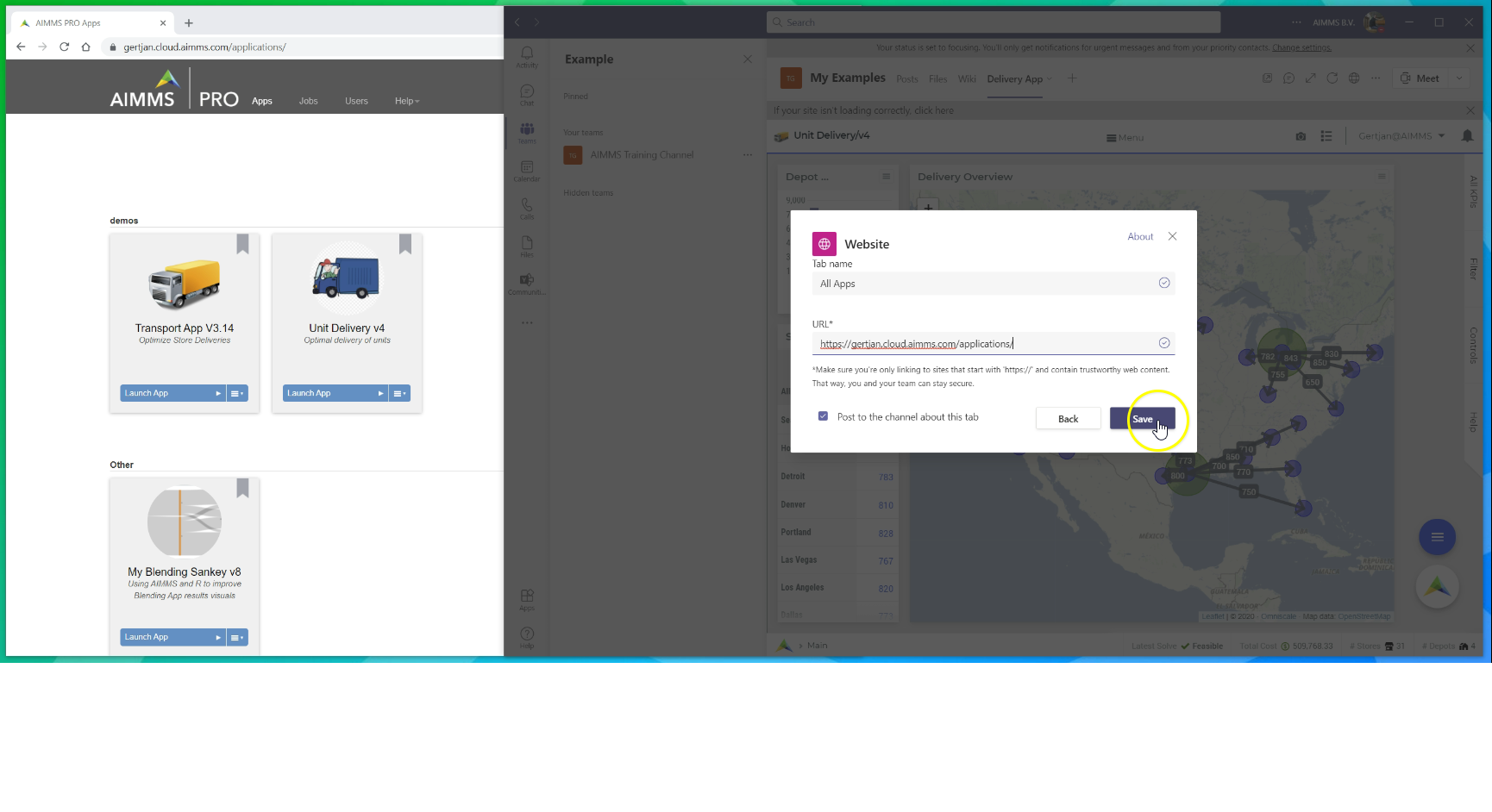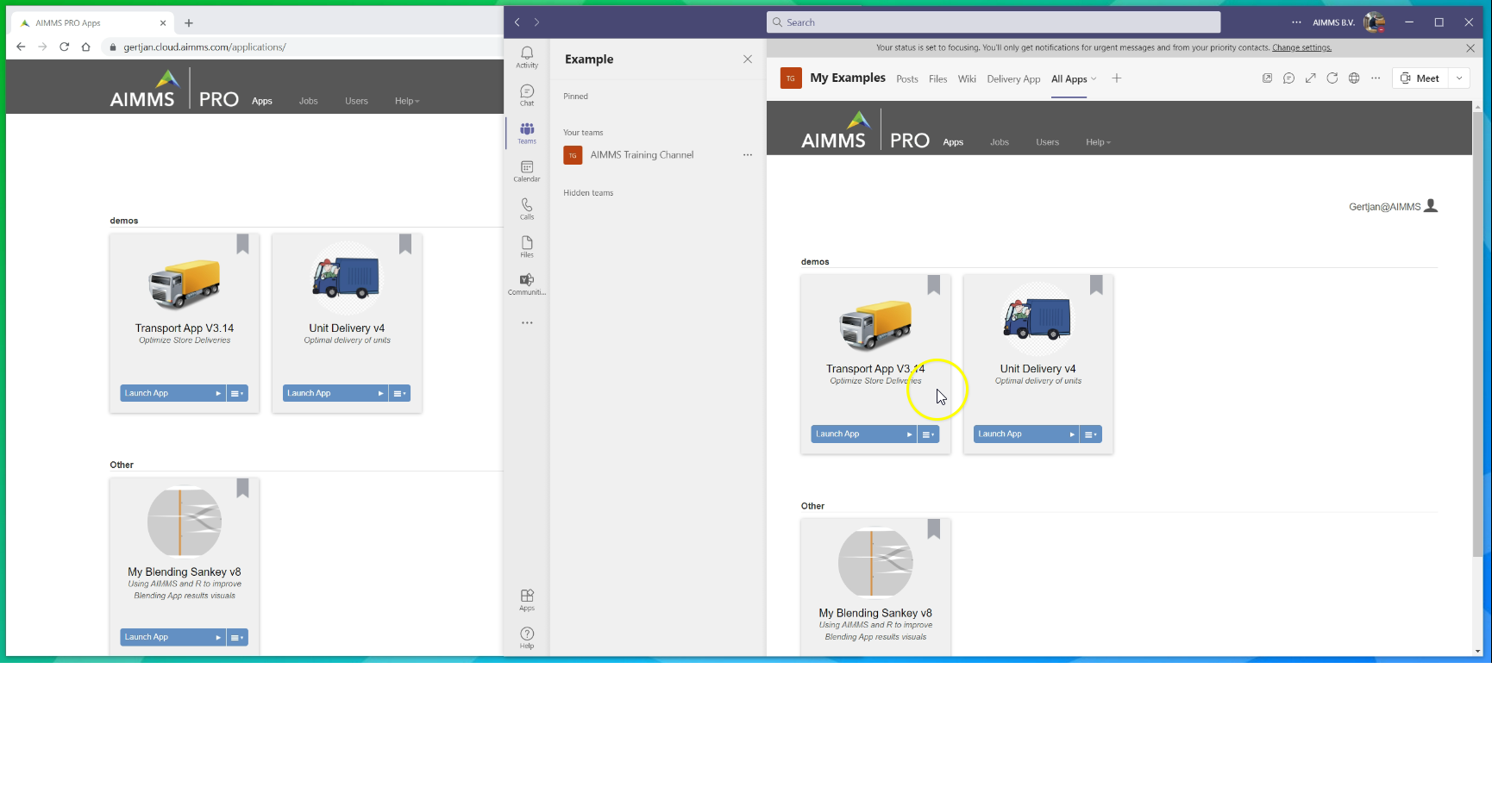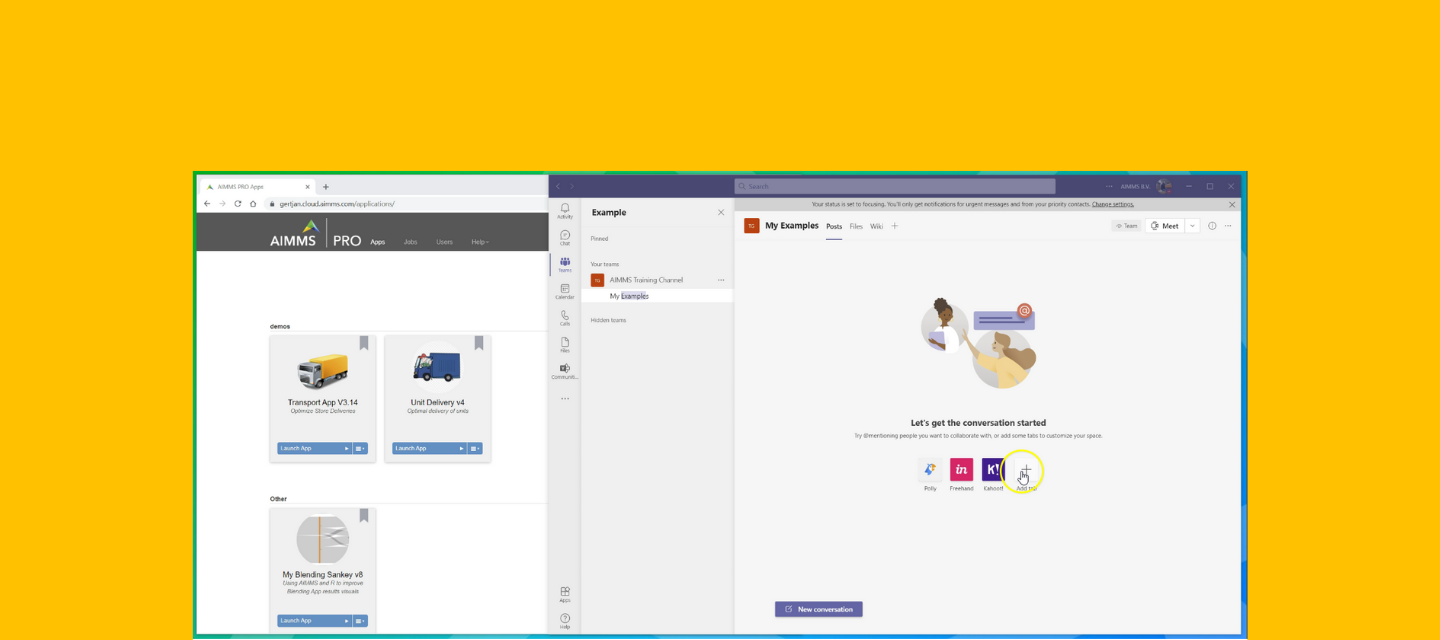Many of us use a tool like MS Teams nowadays to meetup, create teams to exchange information, have chat groups etc. We also are aware that some of our customers have channels to exchange AIMMS information such as best practices, internal support, example cases, snippets and more.

So why not add AIMMS Apps to the teams that you have created, or are in to e.g. give access to a specific App to the team, or add the App Portal to the users. Once added, the App can be used inside the TAB, or you can open it in a browser. All works out of the box.
In my opinion, this can be very handy for training channels, or for easy distribution of a specific App to a specific user group (no need to send out or find the portal URL) and you can build an experience around the App(s) and make it a more integral part of something else (files, chat, other tabs, planner, polls, etc.).
Is this interesting? Not at all? Love to hear your reaction/ideas/suggestions for its combined use.
If you want to try, its good to know:
MS Teams version should be based on Chromium 85.0 or higher, which I think is MS Teams 1.4.00 or higher (update to the latest should do the trick).
Also, we know there are some limitations (intrinsic due to MS Teams), but those are not really hampering its use. We found:
- download image and csv drops the files right in your download folder without a message as there is no status bar
- switching tabs always brings the app back the URL you added in the tab settings (there is no ‘active tab’ concept yet in MS Teams)