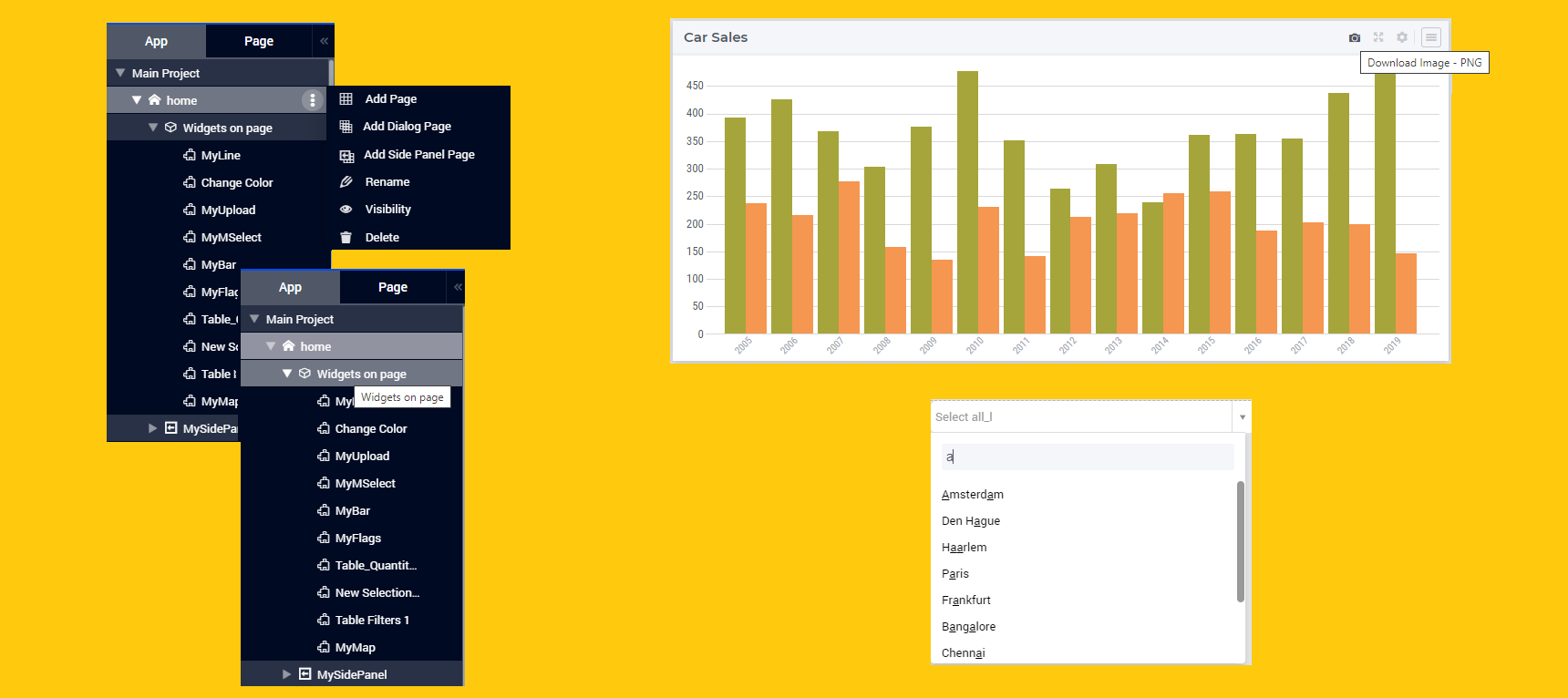Dear Community,
We recently released a couple of improvements for the side panels, mentioned in the previous product update in AIMMS 4.81.4. In the next release, we will be making the following features General Availability features.
- Application Management - The new application manager will become the default option when developing applications. We have made a couple of improvements as well.
- Combined all widgets under a page in a “Widgets on page” section. That helps reduce the clutter and the length of the application tree. It also helps identify the widgets from the pages.
- Removed the effect where, when a widget is copied and pasted, the source node of the copied widget expands. The copied widget will lose the border once it is pasted. However, the copied widget will stay on the clipboard unless another widget is copied, or the application is closed.
- Download PNG - We have extended this feature to also the Map widget. Download PNG will be a default option for all the Charts widgets, Table and Map widgets, and the Full Page.
- Selection Box V2 - The Selection Box V2 widget was released as an experimental feature in AIMMS 4.80. This widget will now be available in the list of widgets you see when adding widgets to a page. The advantages are mentioned in this product update, a couple of which are:
- Server-side search allows users to search the entire data set, i.e. all elements in the set regardless of the size of the set.
- Users can scroll the complete list of elements.
We hope these features bring value to your applications and further enhance the experience.
Please leave your feedback and suggestions in the comments.
Thanks.
Team WebUI.