Dear Community,
As you know, we recently released in 4.84.1 the new Combination Chart Widget type as an experimental feature, mentioned in the previous product update.
We’ve been extending the Combination Chart Widget type with additional features and been working on structuring our WebUI Theming.
The next release will likely include these features, here is a preview of them:
- Increment on Combination Chart: As part of improving the capabilities of this new chart, we have extended it with features such as:
- Chart Types: We now can control how the data from each of the identifier is to be presented on the chart. We can choose the Chart-Type per identifier. The available options are Column, Line, Area, Scatter, Spline and Area Spline.
Display of Chart-Type options on the Widget Option Ediotor.
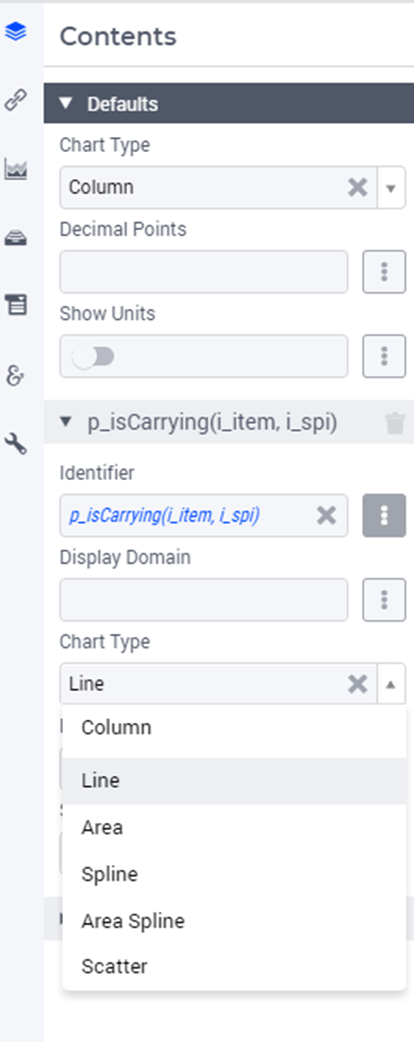
Displayed as combination of Area and Splines
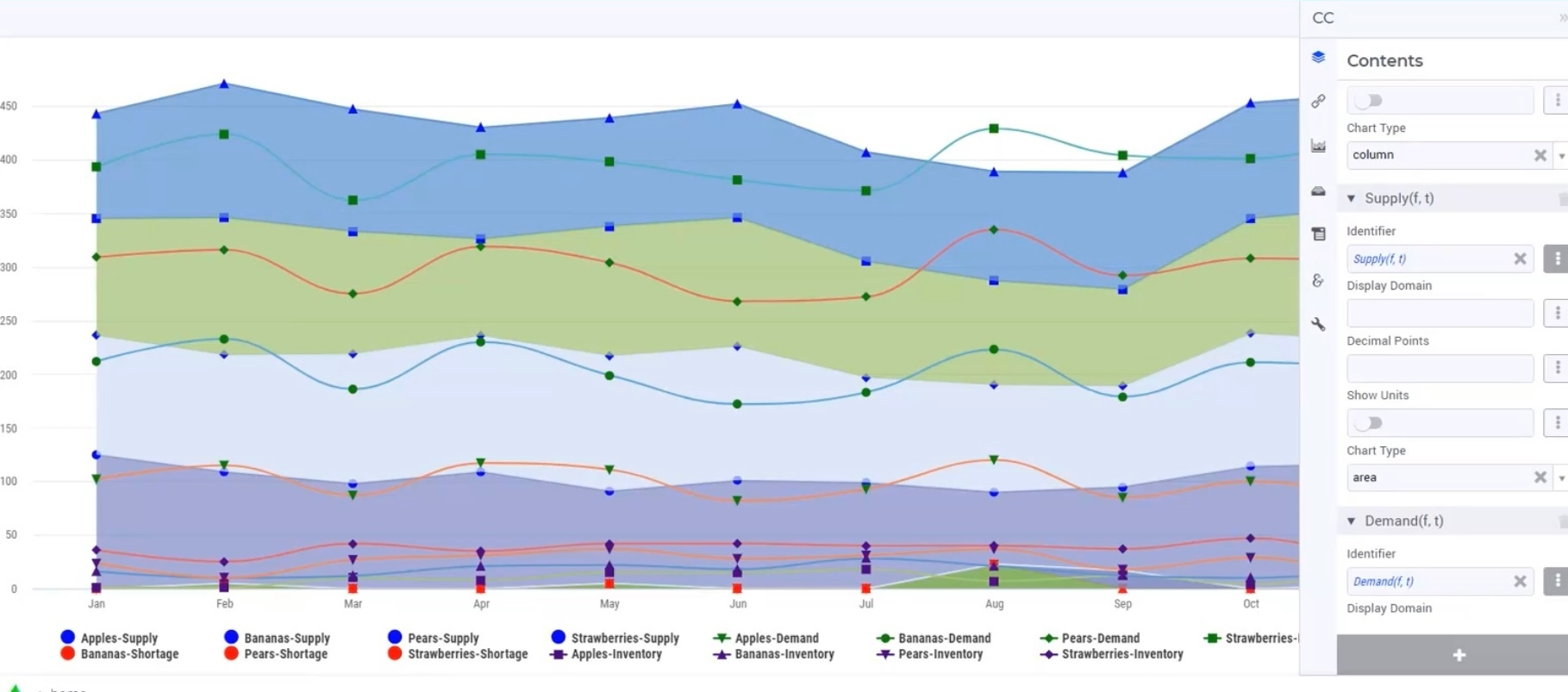
Displayed as combination of Columns, Lines and Areas
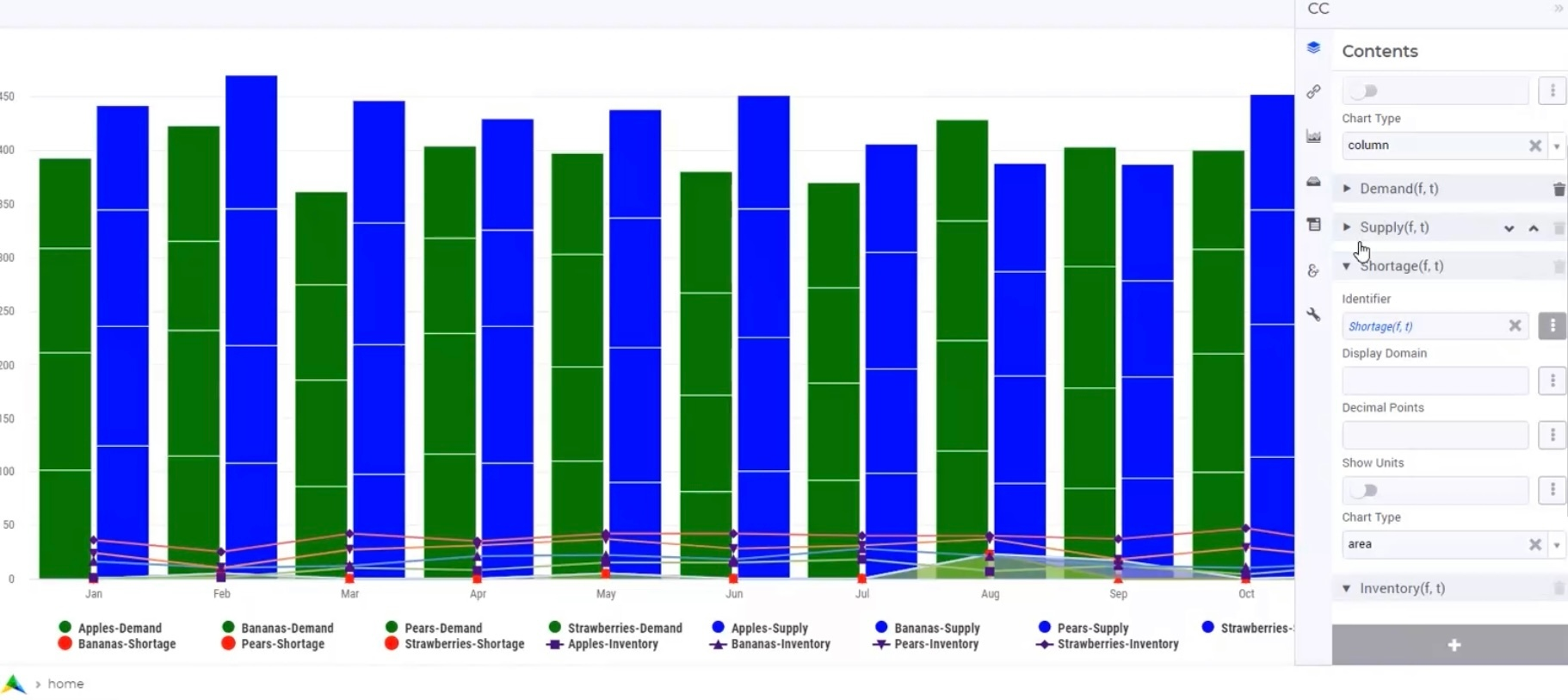
- Data Coloring: We now can control coloring of the chart elements. From the indexes of the contents provided, we can choose the index over which our color palette is to be applied and similarly the index over which the 5 levels of transparency palette is to be applied. These color and transparency palettes are also applied on the respective legend items.
Data Coloring through Color and Transparency Index Options
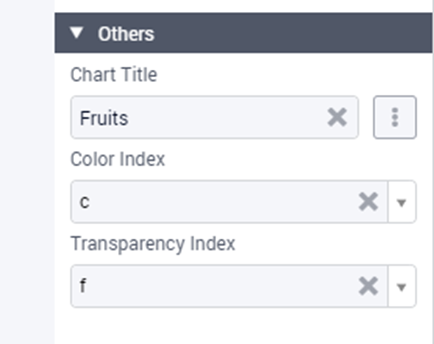
Using color index (fruits) instead of Identifiers (default)
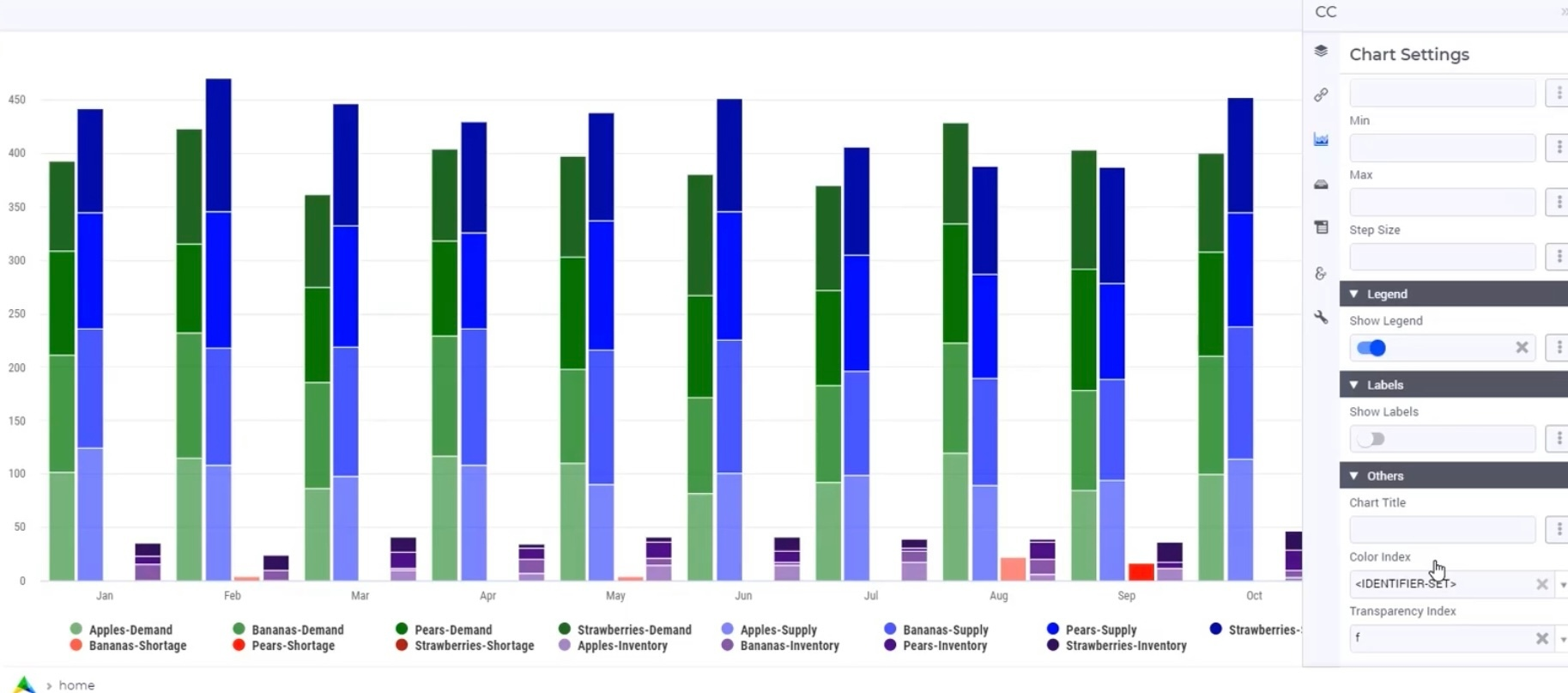
- Migration to new Combination chart: We will provide a 1-click solution to create a copy of the existing charts (Bar, Line and BarLine) to that of the new Combination chart. We encourage the App developer to use this feature, since the risks are low here as the existing chart is still available on the page, they get an opportunity to compare side-by-side their existing chart with that of the new chart type and take the migration forward.
- Support for 2nd Y-Axis: Combination Chart Widget now supports Multiple (Primary and Secondary) Y-Axes. You could choose per identifier, against which the Primary (Left-sided) or Seondary (Right-Sided) Y-Axis the data is to be represented.
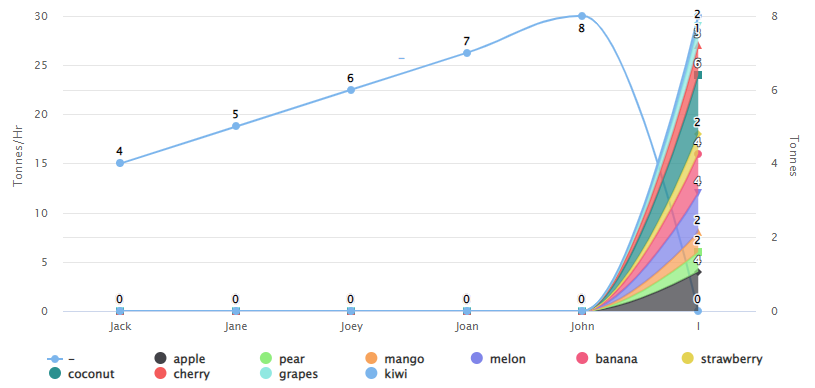
Combination Chart with Multiple Y-Axes
- Support for Hidden Indices: In the Combination Chart Widget, we now have the ability to hide an Index reference from display on the UI.
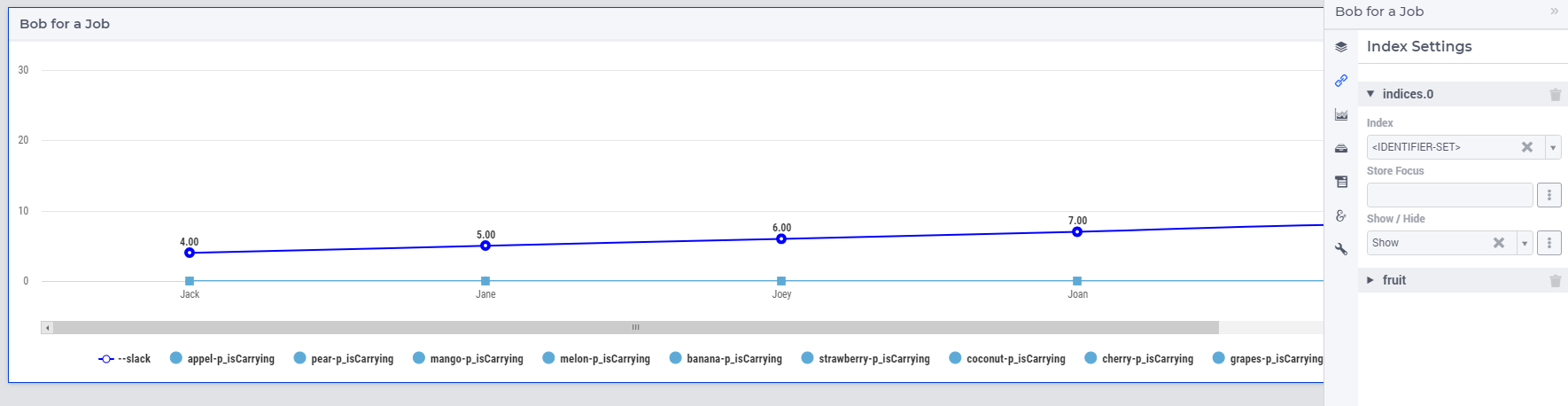
An example of <Identifier-Set> p_isCarrying be shown on the Legends of the Chart 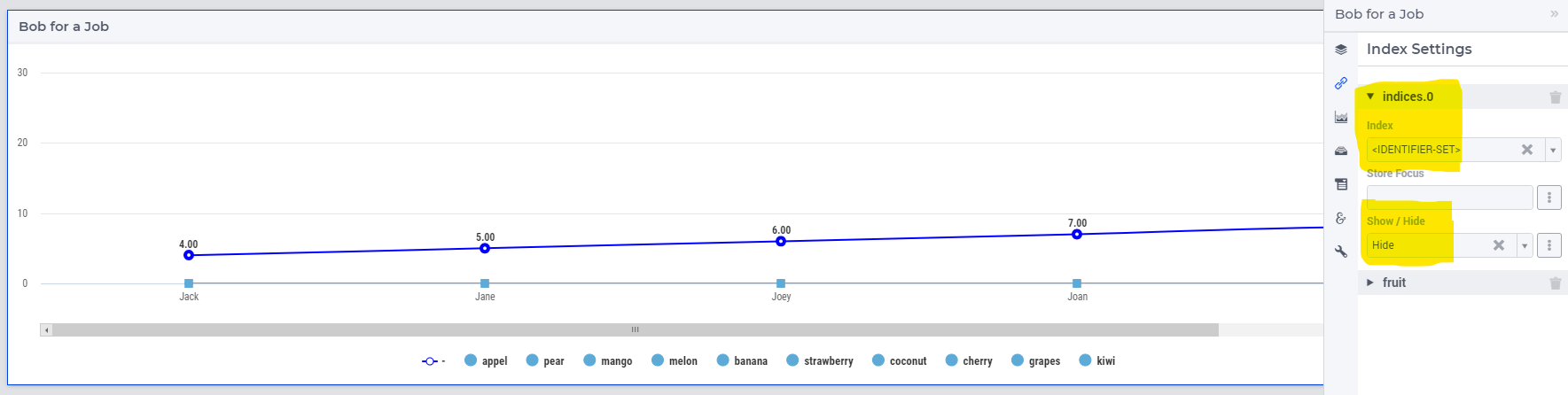
An example of <Identifier-Set> being set to be hidden from UI. And is not seen on the Chart Legend.
- WebUI Theming – As mentioned in more details here, we’ve been working on cleaning up and restructuring the theming of WebUI.
- Tooltips for Multi-Select, Selection-Box and Legend Widgets - Based on the Ideation requests here and here we received over the community. We now have extended Multi-Select, Selection-Box and Legend widgets to support tooltips on the elements. Hover over the elements shows the tooltips configured using webui::TooltipIdentiifer Annotation on the respective Set.
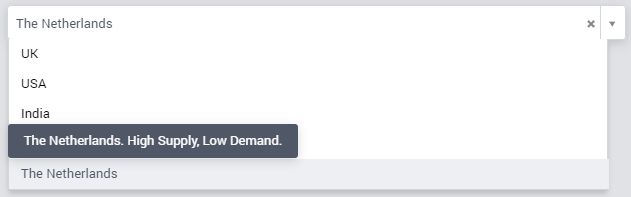
Tooltip on hover of elements on Selection-Box. 
Tooltip on hover of elements on Mulit Select
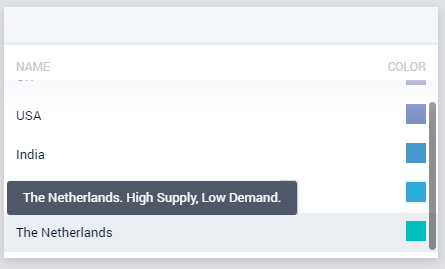
We hope these features bring value to your applications and further enhance your user experience.
Please leave your feedback and suggestions in the comments.
Thanks.
Team WebUI.



