Dear Community,
We are excited to share about the additional value that we are bringing to AIMMS WebUI by enhancing its features.
The AIMMS 4.95.1 version released today includes these features, here is an overview of them:
- Widget Named Views: We've understood that it is more efficient for app developers to provide end users with a widget and a variety of predefined views for it rather than having many instances of the same widget on a page for different data representations. With this Widget Named Views feature, the app developers can create and offer different views of a widget. The app developer can specify the view that an end user sees on the widget when they first load the page. For example, with this feature you could offer one view of your widget with one particular pivoting and another view of the widget with a different pivoting. The widget could be made available in yet another view as a different widget type. When one or more named views are created for a widget, a new button is made available on the widget’s header section. When you click on it, a list of the various named views made for this widget appears, in the order in which the views were arranged. Users can select any of the views from the list, and the corresponding widget configuration will load.
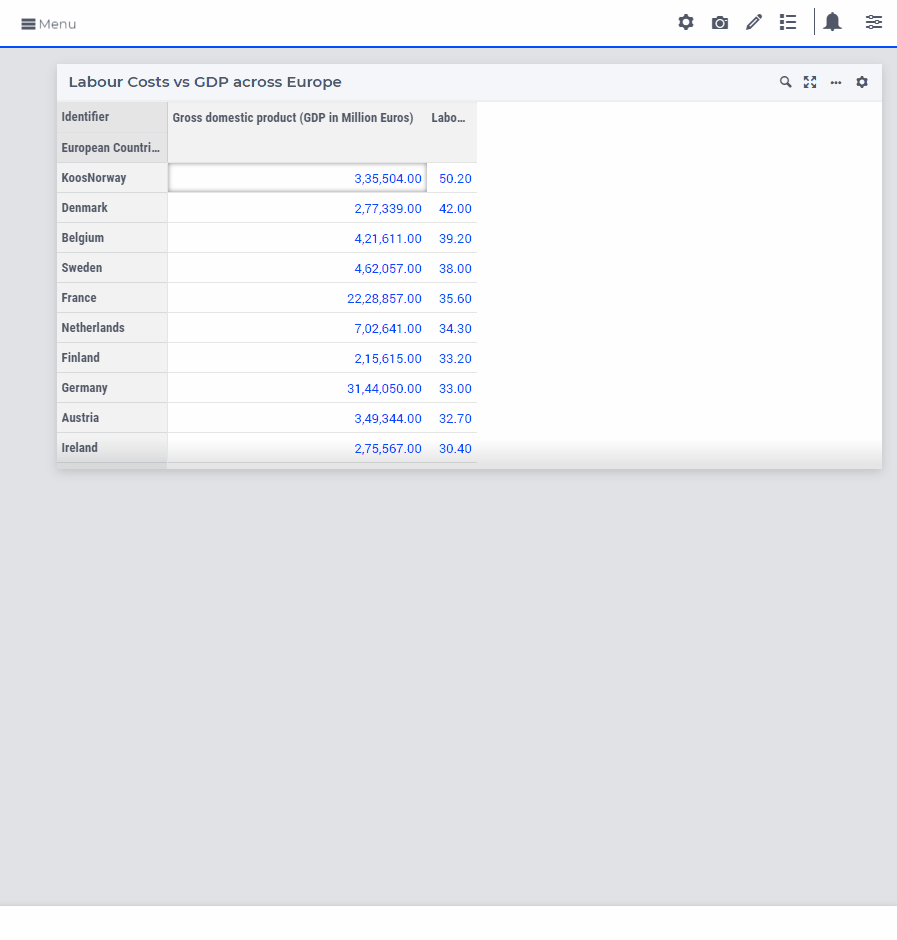
- WebUI RefreshAllWidgets: The WebUI library has been extended with two new procedures RefreshAllWidgets and UseTransparentVeil. This
webui::RefreshAllWidgetsprocedure can be called to force all widgets in your WebUI to be updated. Normally, WebUI widgets are updated only after an AIMMS procedure has been fully executed. In case of long(er) running procedures, you may want to provide your user with up-to-date info in any of your widgets before finishing the procedure already. In such cases, a call towebui::RefreshAllWidgetsdoes exactly that. The veil that is applied to your WebUI page if the AIMMS session is in a "working/busy" state will be transparent if you use thewebui::UseTransparentVeilprocedure.
- Workflow improvements: We improved the UI behaviour of the Workflow panel after listening to your feedback. Earlier, while being on a child step (sub step) you could not collapse its parent step. This has been improved in a way that while being on a child step you can fold its parent step. Under such a parent step a blue bar is made visible (see the pictures below). You may see the tooltip for the current step by hovering your cursor over this blue bar. When clicked, the parent step unfolds to reveal the currently selected child step again.
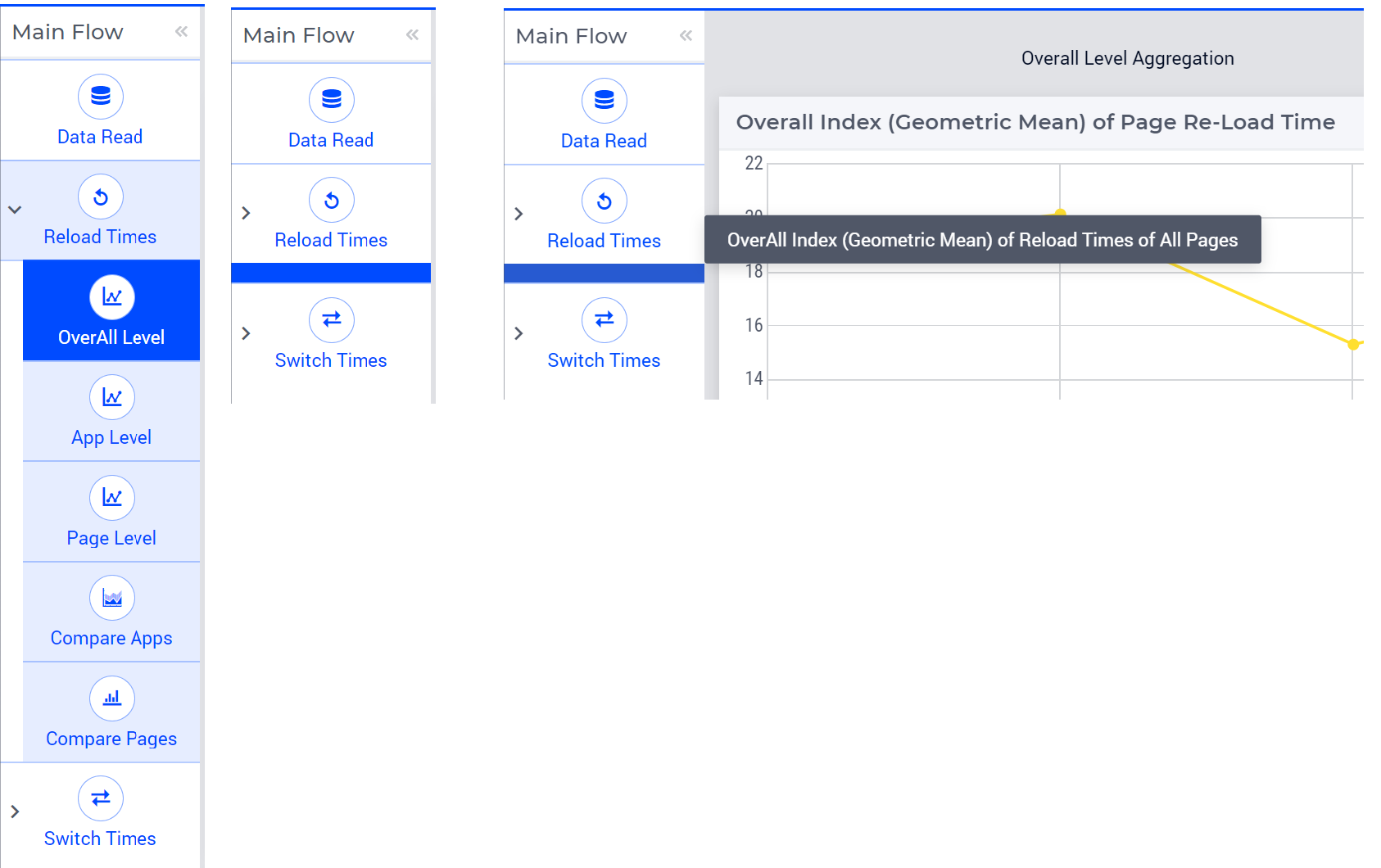
- CSS Theming – Incorporated missing CSS configurations: From AIMMS 4.85 version we have been supporting WebUI Theming. The Theming options were not yet considered 'complete' because despite the large number of custom CSS properties available, there were several elements not subject to any theming or only pretty coarse theming was achieved at the best, leaving you with the need to add application specific stylesheets like before. With the help of customer feedback and by going through virtually all components, we have added a whole range of additional CSS properties and ensured that they are applied in all logical locations. Please have a look at our updated documentation page and the most recent base theme file to see how much better Theming should now be able to "reach" every component of a WebUI application.
- Supporting custom tooltips for Table Title Headers and Scalar Widgets: Although it is already possible to customise Identifier names displayed on Table, Scalar, and other widgets using
webui::IdentifierElementText. On Table and Scalar widgets,webui::IdentifierTooltipsupport for custom tooltips on hover of Identifier names was not completely supported. We are now expanding the above mentioned support.
We hope that these features add value to your application and improve the user experience even further.
Please leave your feedback and suggestions in the comments.
Thanks.
Team WebUI.


