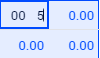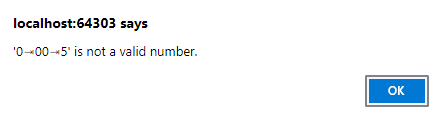Dear Community,
As you know, we’ve been working on Enhancing the Tabular Data Manipulation experience on WebUI epic, and made our first incremental release of Excel Upload/Download support in the last 4.86.1 release, also mentioned in my previous product update.
We’ve made further progress on this epic and also have introduced a new Data Color Palette that is applied across widgets in the WebUI. The 4.87 release includes these features, here is a preview of them:
- Increment on Enhancing the Tabular Data Manipulation experience: As part of enhancing user experience of data manipulation on the WebUI table widgets, we now have extended it with support for Block Editing and Copy/Paste:
- Block Editing: We now can select a region of a table using your mouse, then type a value and press CTRL+ENTER to change all selected cells into the value you typed. You are not limited to selecting a rectangular region of cells. Holding down the CTRL key, you can select more than one region with your mouse. Such a region can also consist of a single cell.
- Copy/Paste: The table now supports Copy/Paste functionality. Currently, this is limited to rectangular blocks of cells, which you can select as described in the Block Editing section above. When having selected a block of cells, press CTRL+C to copy the block. In order to paste it, select a single cell in the table and press CTRL+V. This will paste your selected block of cells into a region of the same size with the selected cell as its top-left cell. If the paste region contains read-only cells, no values will be pasted in those. Pasting is not limited to the same table as from which you copied the values. You can paste into different tables on the same WebUI page or on different WebUI pages, even in other WebUI apps. Furthermore, you can also paste to external programs, for example, like text editors or Excel. Please note that pasting from an external source to a WebUI table is not supported.
The Block Editing and the Copy/Paste features are available as Experimental Features. You can toggle the ‘Advanced Table Editing’ feature On or Off in the Experimental Features dialog in order to use it.
-
Updated Data Color Palette used across WebUI: The WebUI has a new data color palette, consisting of 16 well discernible colors for most users. This was introduced to replace the current default 19-color palette. It will affect all Widgets that derive the coloring of their nodes from ordinal annotations: all Charts and the Map. The new palette also works better when using the Transparency Index option to create additional color variations for the Combination Chart. Please refer to the documentation to learn more about the new colors, about falling back to the previous 19, 11 or 7-color palettes and how this influences any custom data coloring that might be in place.
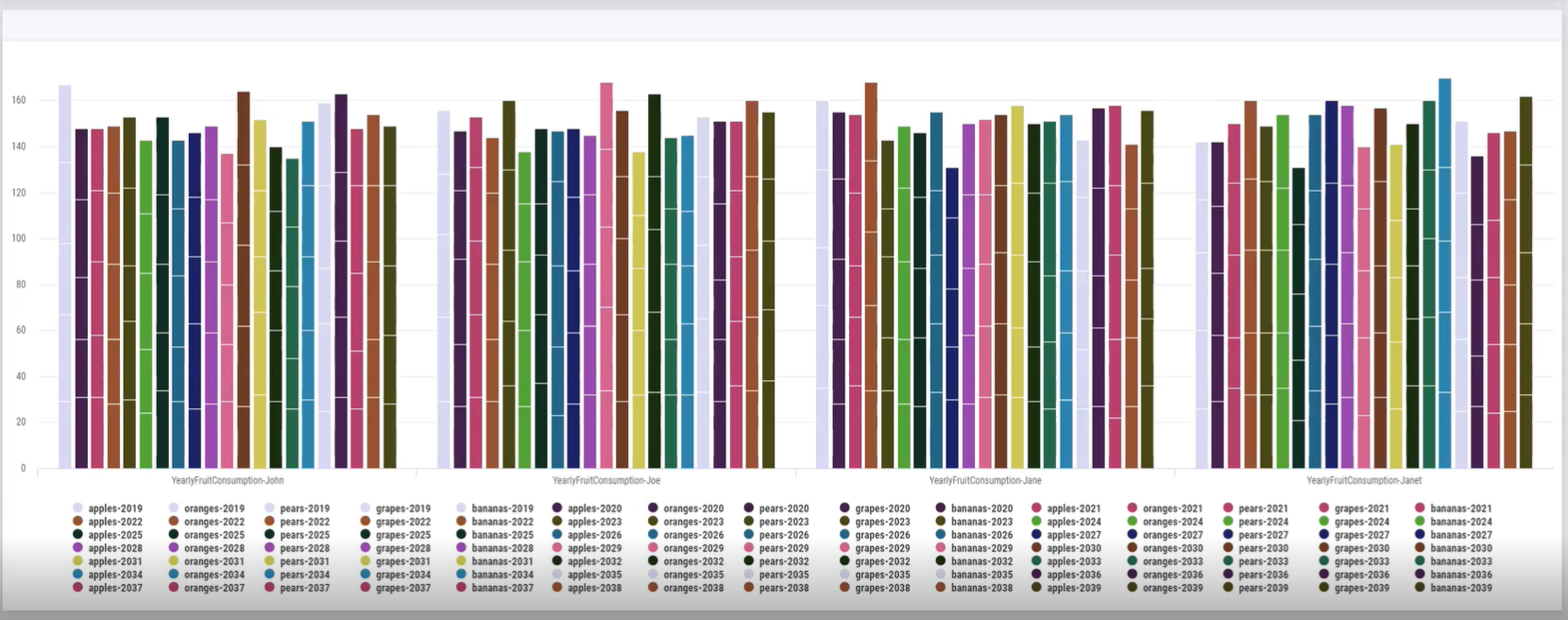
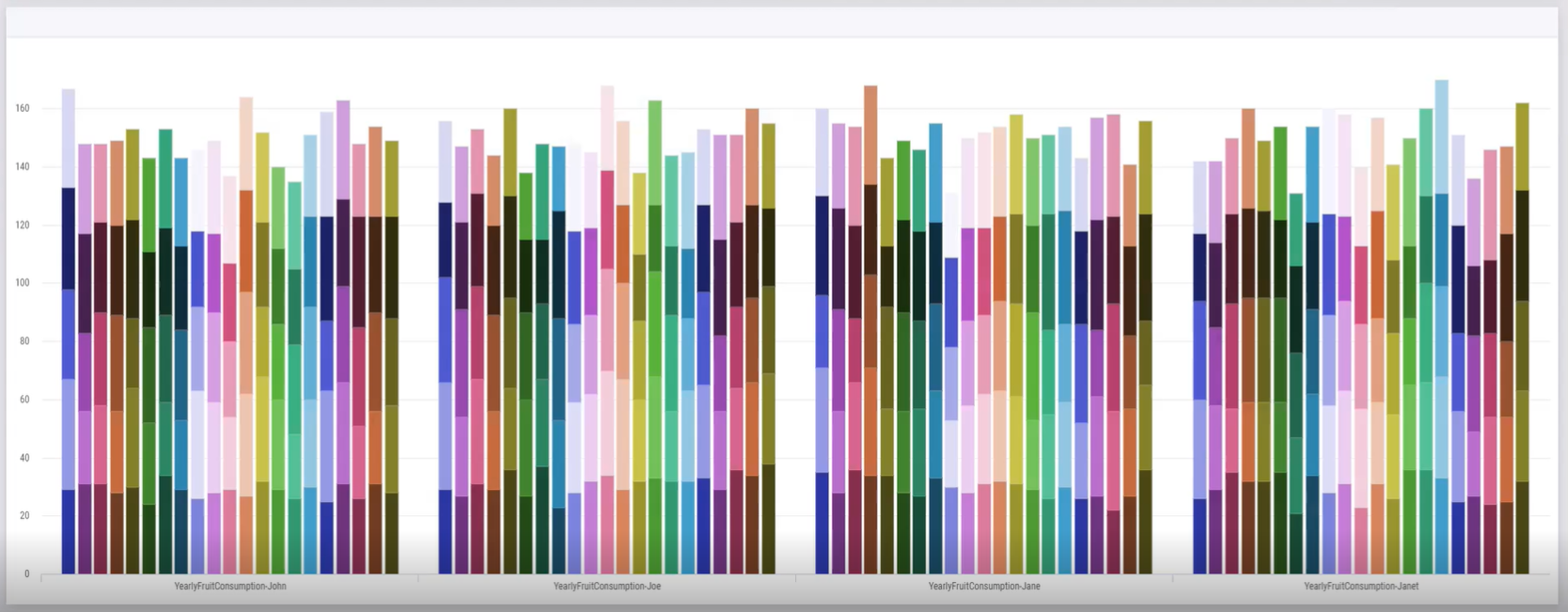
We hope these features bring value to your applications and further enhance your user experience.
Please leave your feedback and suggestions in the comments.
Thanks.
Team WebUI.