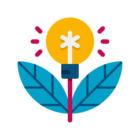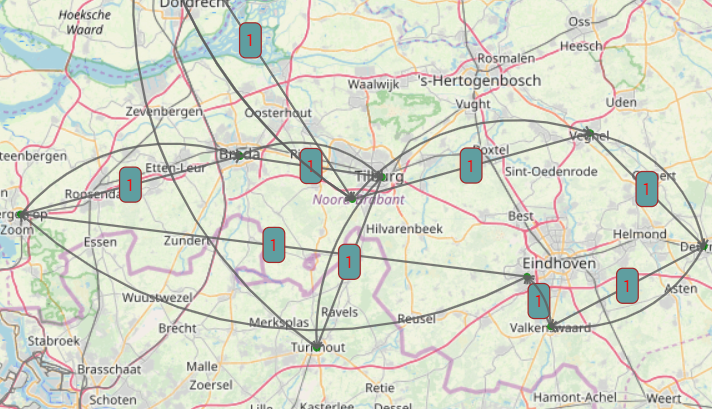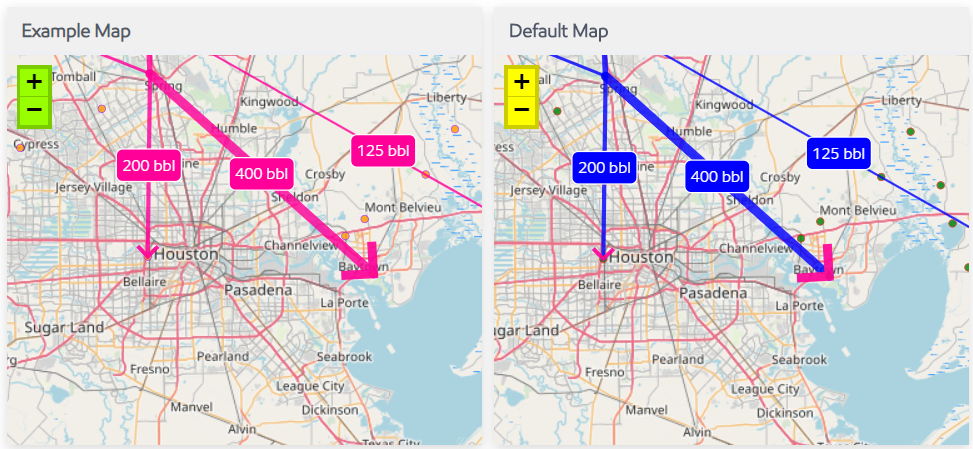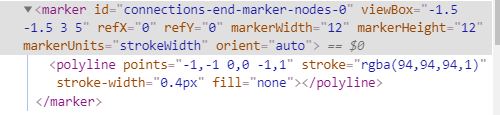In WebUI in the Map widget I can change the outline of the label, but not the color of the label. Notice what my font looks like with the following css:
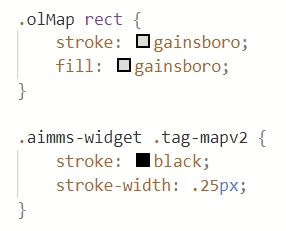
Here’s the result:
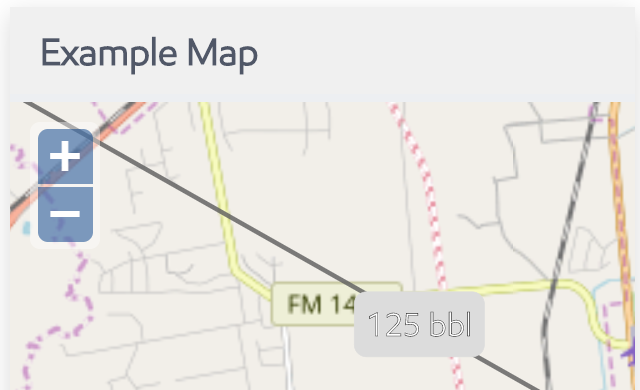
I recall having a similar issue with the labels on the Gantt chart, for which the solution was to use the selector .label. I have tried this with the map widget with no success. Can you please tell me what css I need to style this?