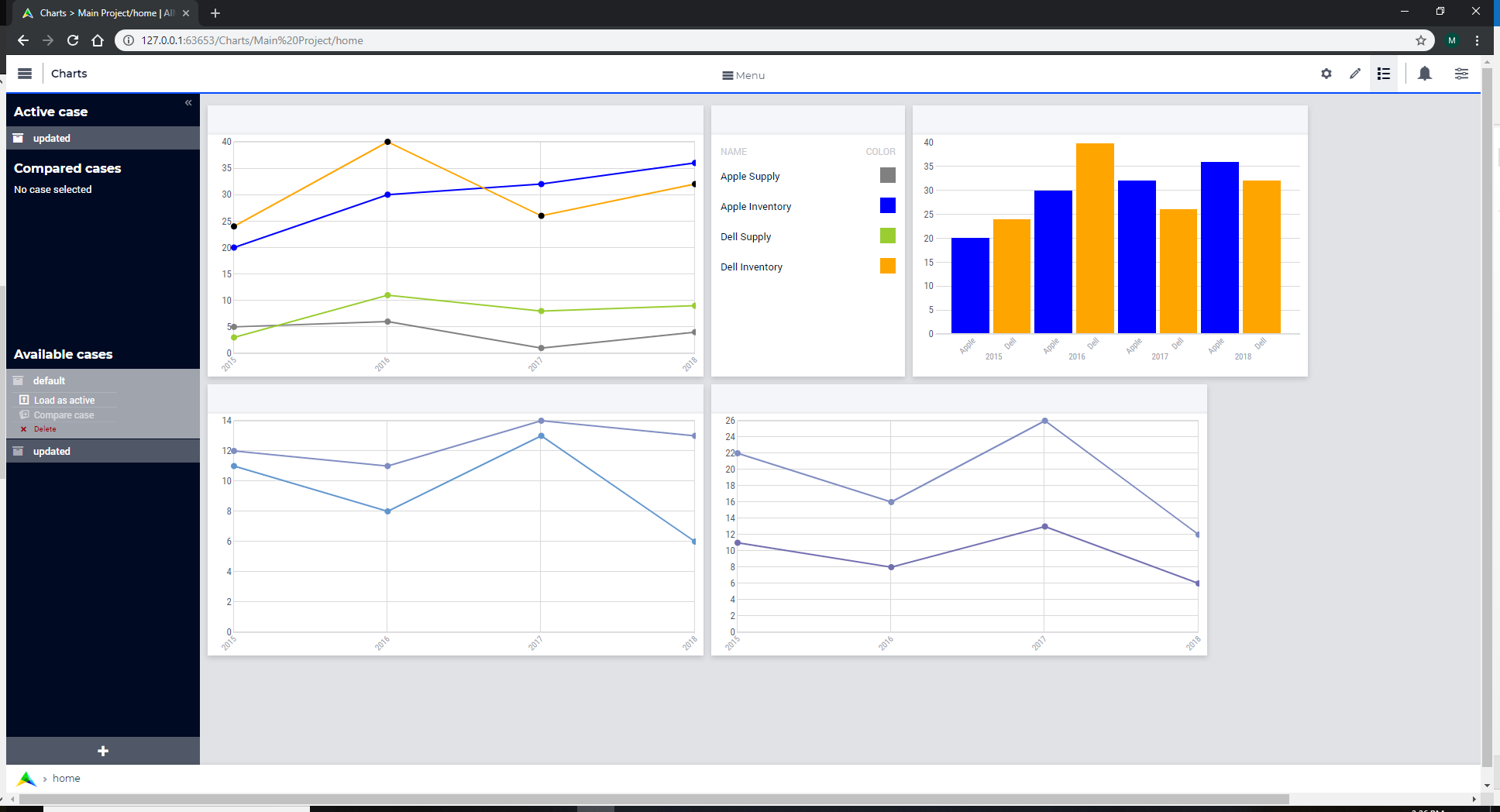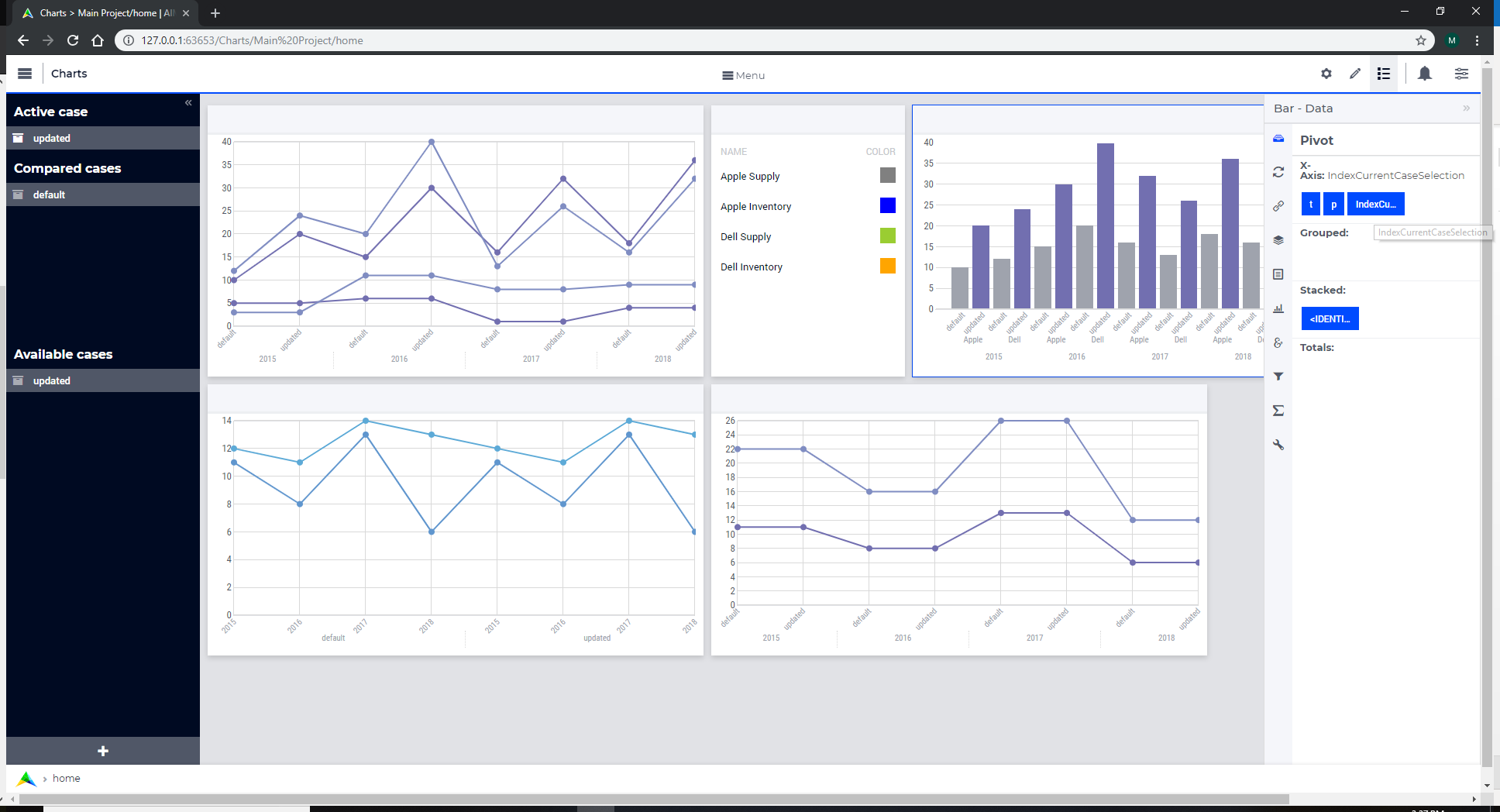Hello,
Is there a way to view multiple case files on WebUI? I know that this is possible using multiple case objects in the developer version.
I wonder if some way of accessing the list of all casefiles (that are not necessarily loaded) and using CaseFileMerge may help with this…
This would be very helpful for our users to view results from multiple cases in the same visualizations, and would also make it easier on our side in terms of scenario management. Thanks!
Solved
Multiple case objects in WebUI
Best answer by User Support
Hi @Curious AIMMS-bot 2 ,
Are you aware of using the Data Manager in WebUI to compare data between different cases ? See attached screenshots to compare cases.
All the case files in the Data folder will be available to see and compare. Shared cases on PRO will also be available.
By default, adding a case to compare will trigger all the objects in WebUI to become multi case objects - so I would recommend to create a separate page for users to do case comparison. This will help you avoid some nasty visualizations which might show up because of adding another dimension to the charts.
All the charts will remember the pivot position of the case index, so by using a separate page - you can control how the comparison between different cases will be visualized.
Does this answer your questions ? Let me know if I can be anymore help or if you would like an example.
Are you aware of using the Data Manager in WebUI to compare data between different cases ? See attached screenshots to compare cases.
All the case files in the Data folder will be available to see and compare. Shared cases on PRO will also be available.
By default, adding a case to compare will trigger all the objects in WebUI to become multi case objects - so I would recommend to create a separate page for users to do case comparison. This will help you avoid some nasty visualizations which might show up because of adding another dimension to the charts.
All the charts will remember the pivot position of the case index, so by using a separate page - you can control how the comparison between different cases will be visualized.
Does this answer your questions ? Let me know if I can be anymore help or if you would like an example.
Sign up
Already have an account? Login
Please use your business or academic e-mail address to register
Login to the community
No account yet? Create an account
Enter your E-mail address. We'll send you an e-mail with instructions to reset your password.