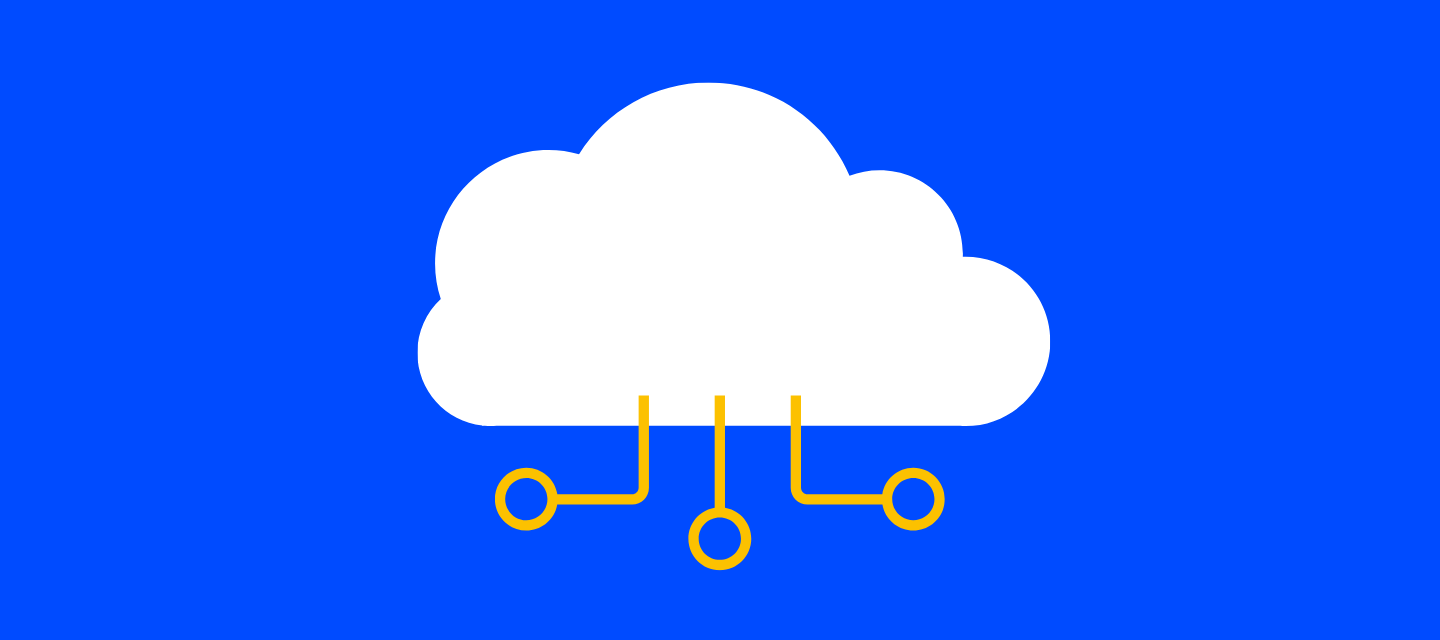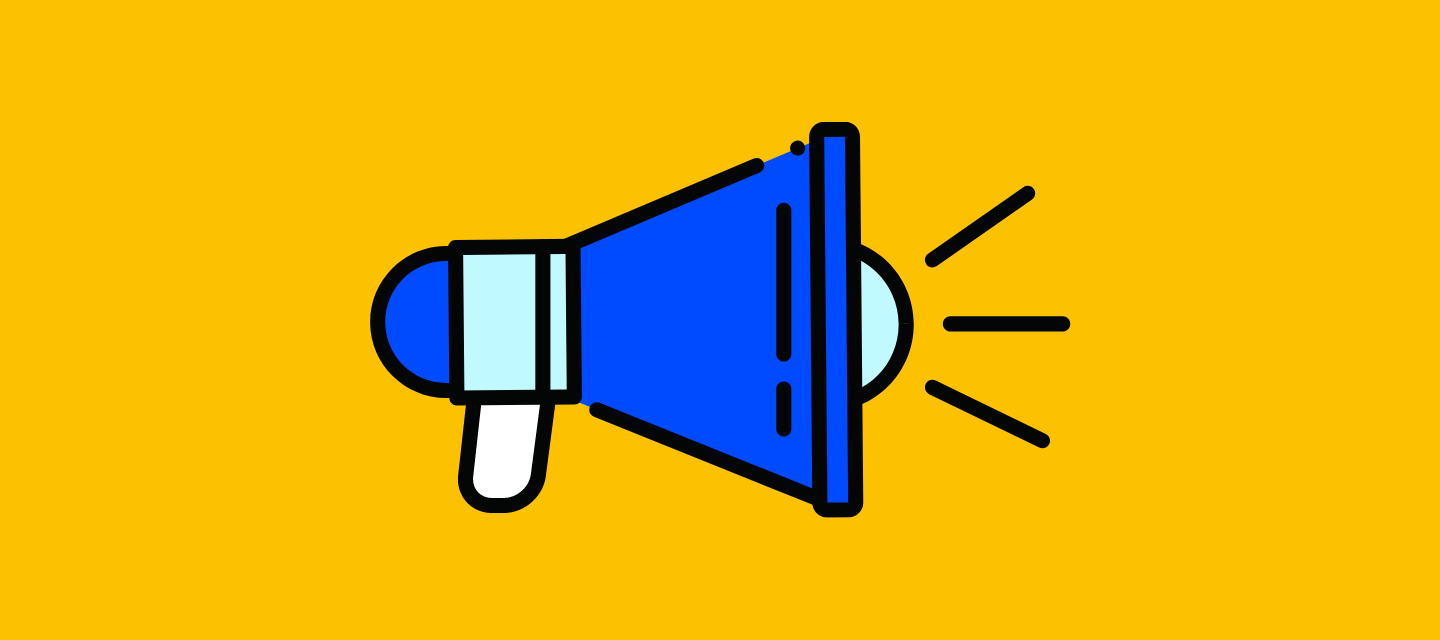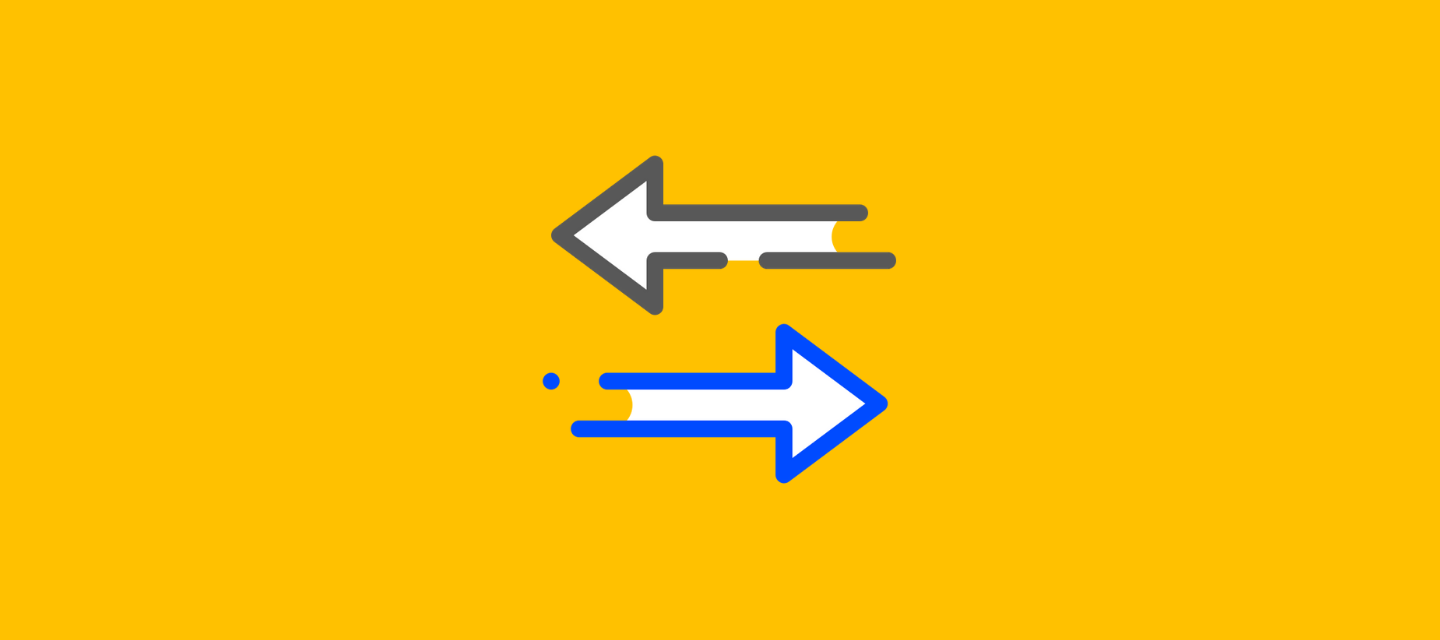'Customer-specific Azure tenant', for augmenting your AIMMS apps with all kinds of Azure functions
Seeing the potential of the ever-expanding collection of Azure services for augmenting AIMMS apps, we created a 'low-friction’ way for AIMMS app developers to connect those services to AIMMS apps running on our cloud platform. We call it ‘customer-specific Azure tenant’ (suggestions for a better namen?). What is it?An Azure tenant (jargon for a kind of account or environment inside Azure), created specifically for one customer. In which almost any Azure service can be deployed for that customer. It is securely connected to (only) that customer's AIMMS apps, enabling data exchange data and action triggering between that tenant and the apps. We deliver this as a managed service, billed separately. This diagram may help, it includes some extra technical details.Who is it for?To use this advanced feature you require knowledge of Azure fundamentals and of the Azure services you intend to explore or use. You will also need to be familiar with our Data Exchange Library (DEX) as you will need to configure that for the data exchange and other REST calls. What can I do with this?There are many ways to use this new feature. Some examples:Data storage, transfer and manipulation services such as Azure Data Share, Azure Data Factory, Azure Synapse, Azure Data Lake Storage, Azure Data Bricks, Azure Stream Analytics, and all kinds of databases AI/ML services such as Azure Machine Learning, Azure AI and Azure Cognitive Services Compute services such as Azure Functions, AKS (Kubernetes) or regular VMs. …Key featuresAlmost any Azure service can be deployed in this tenant. Provided as managed service: monitoring, maintenance, back-up and restore and help-desk. Intercept Azure specialists can consult on service selection, architecture design, security design, etcetera. Connected with the AIMMS applications securely via the Azure Backbone, using a selection of authorization methods. Azure Key Vault and Service Principal present in the customer-specific Azure tenant, for example for authorization schemes.How is it charged?We are still exploring the charging models for this. We are likely to use custom charging models and pricing, because applications will vary widely. But expect to pay for the managed service and for the Azure consumption. Interested?Because this feature has so many different potential applications, it is probably best to contact us at support@aimms.com for arranging an exploratory chat with our experts on this topic.