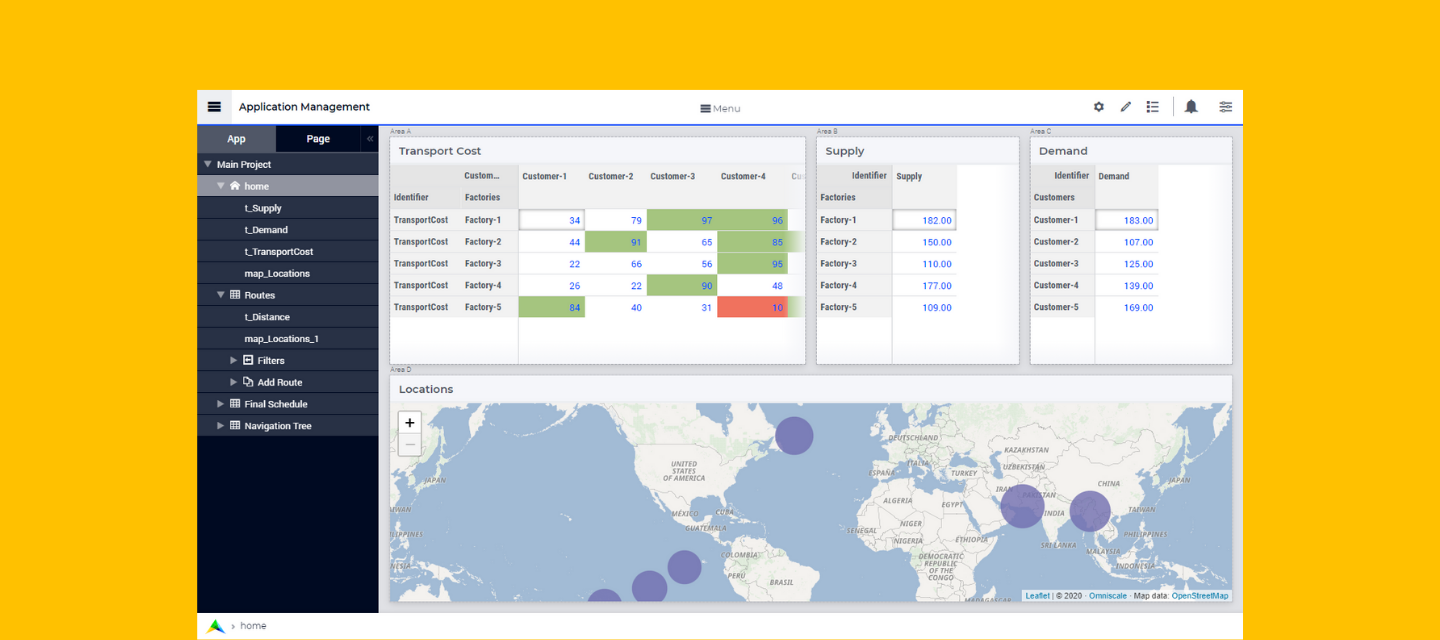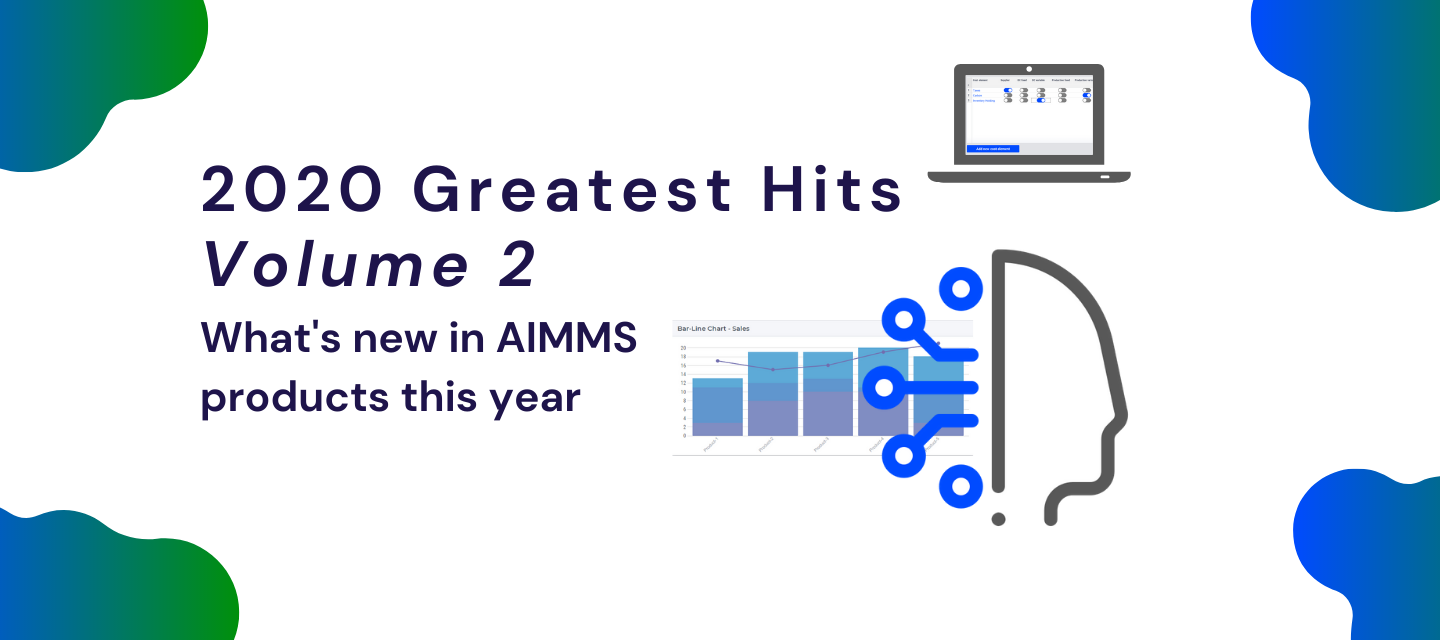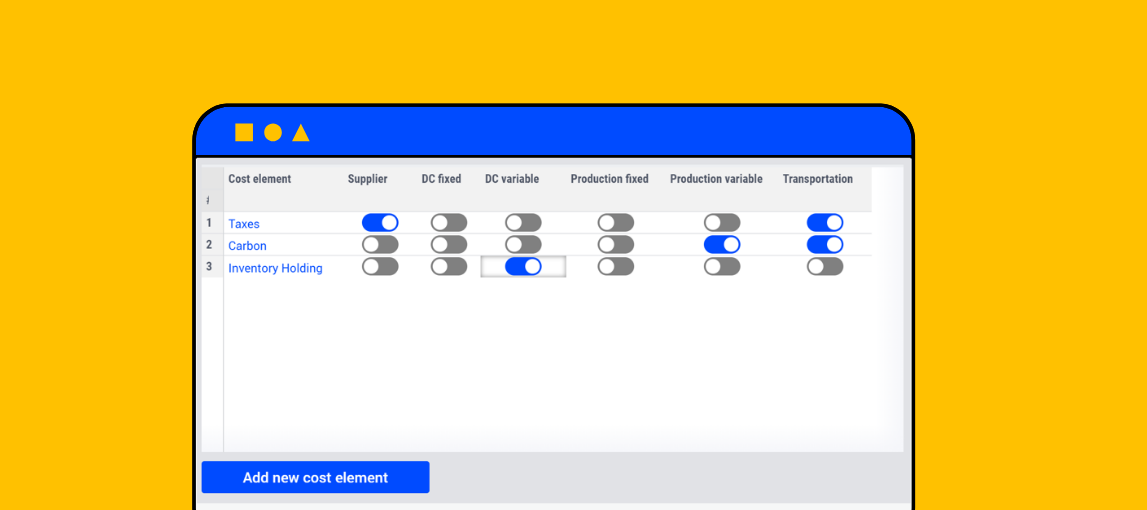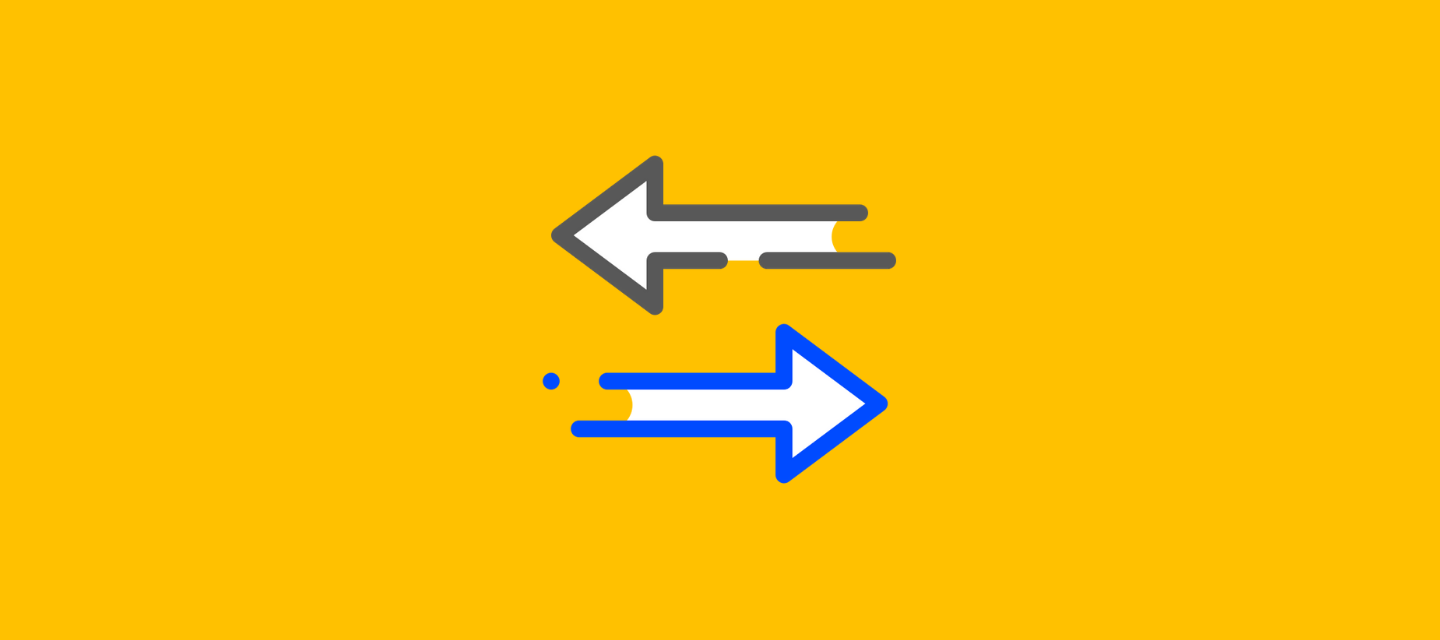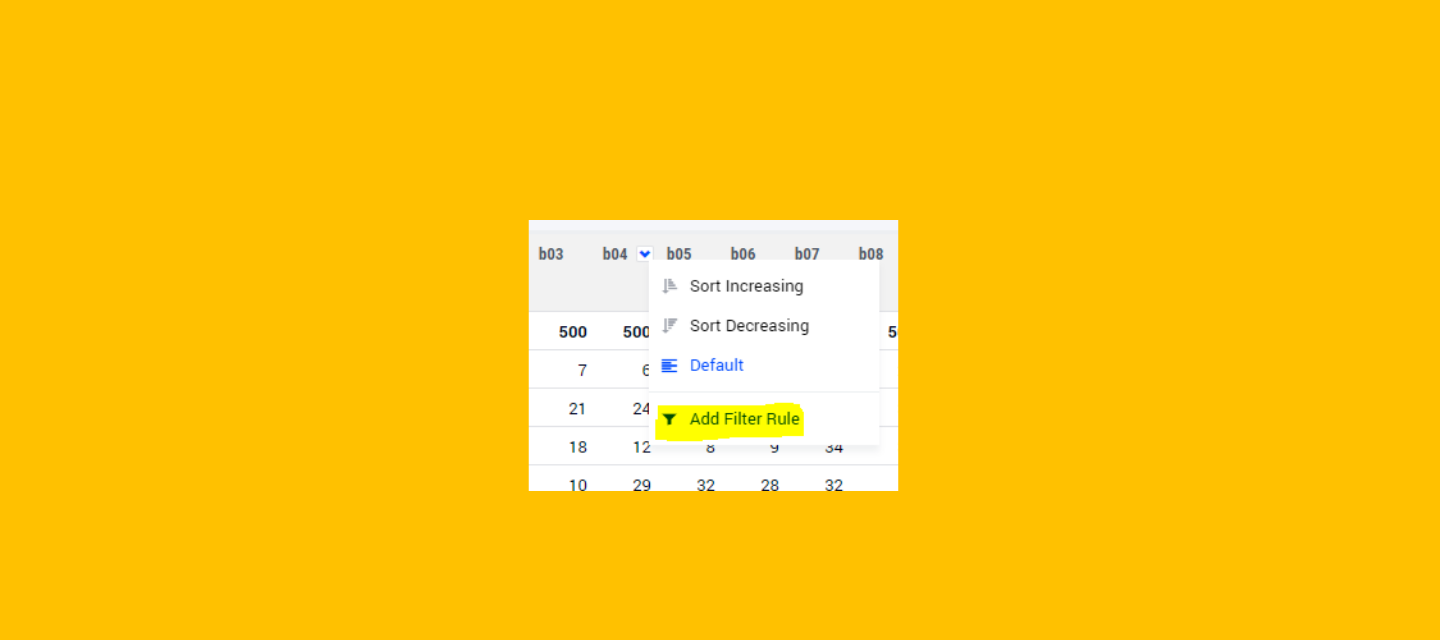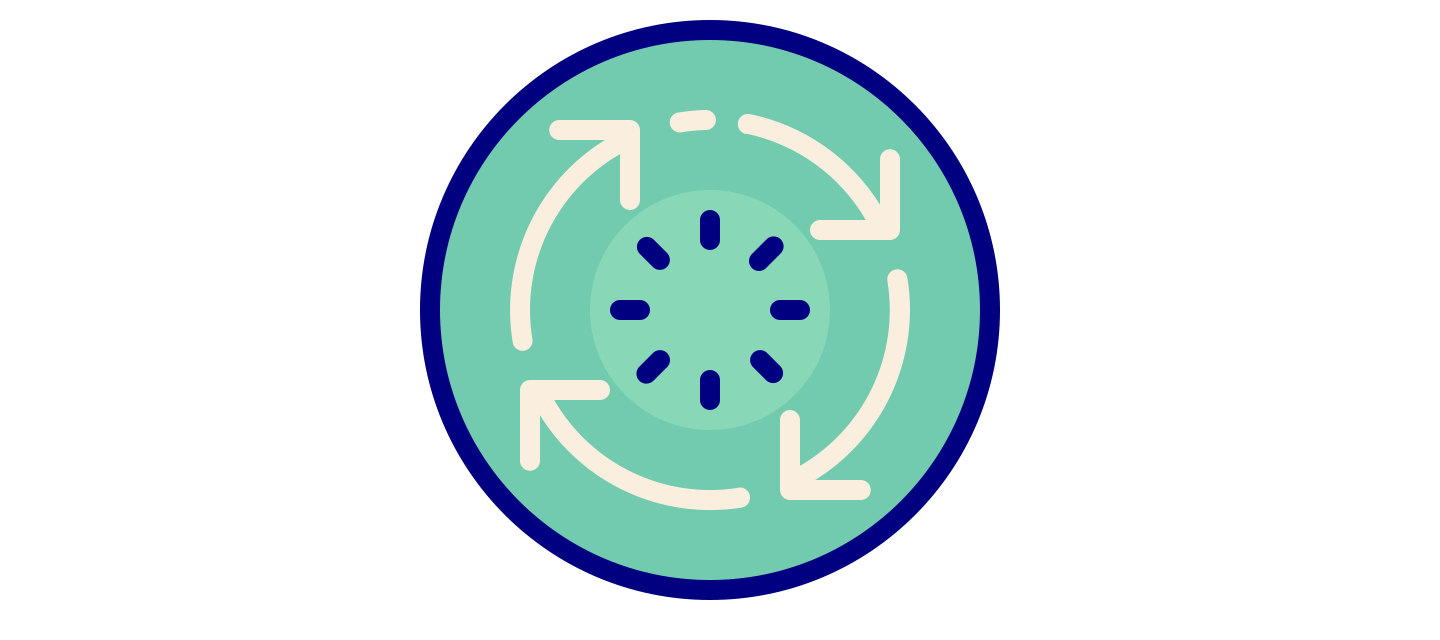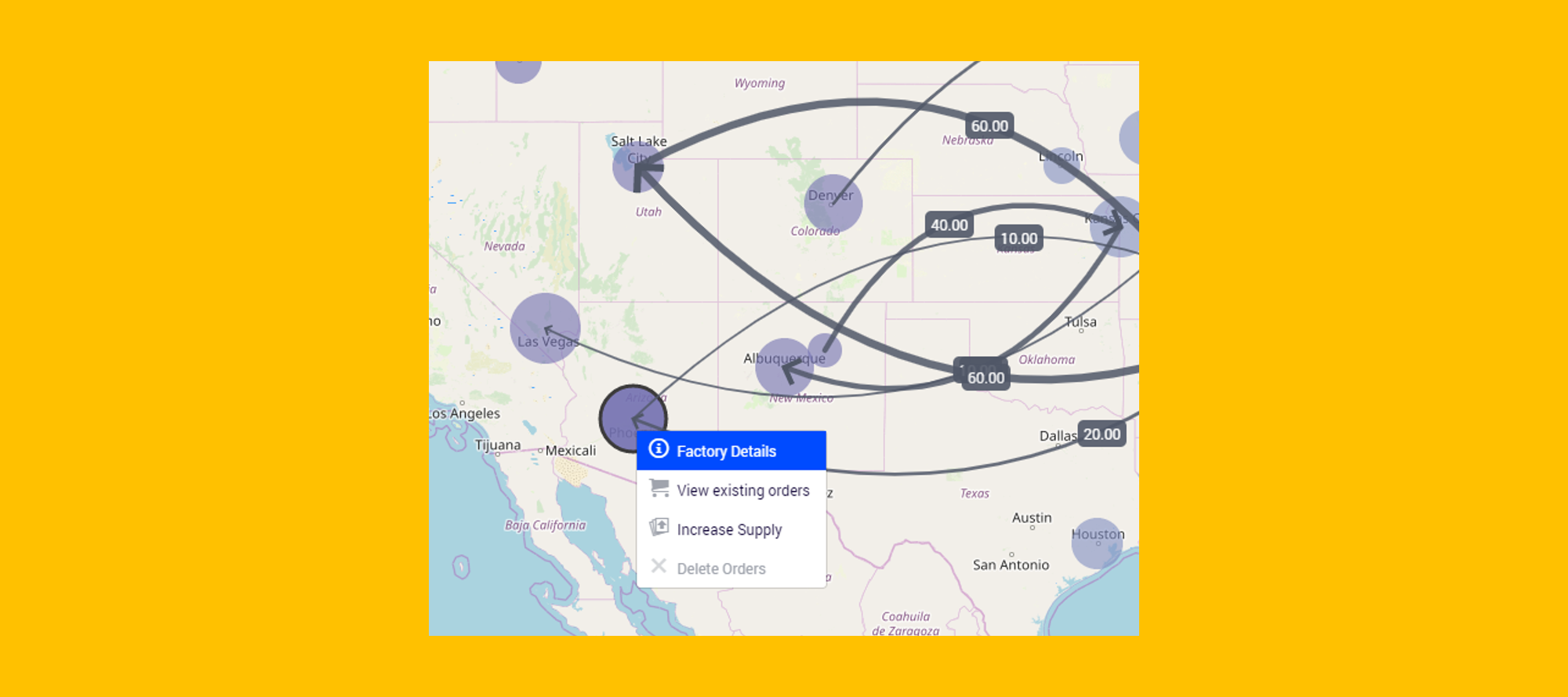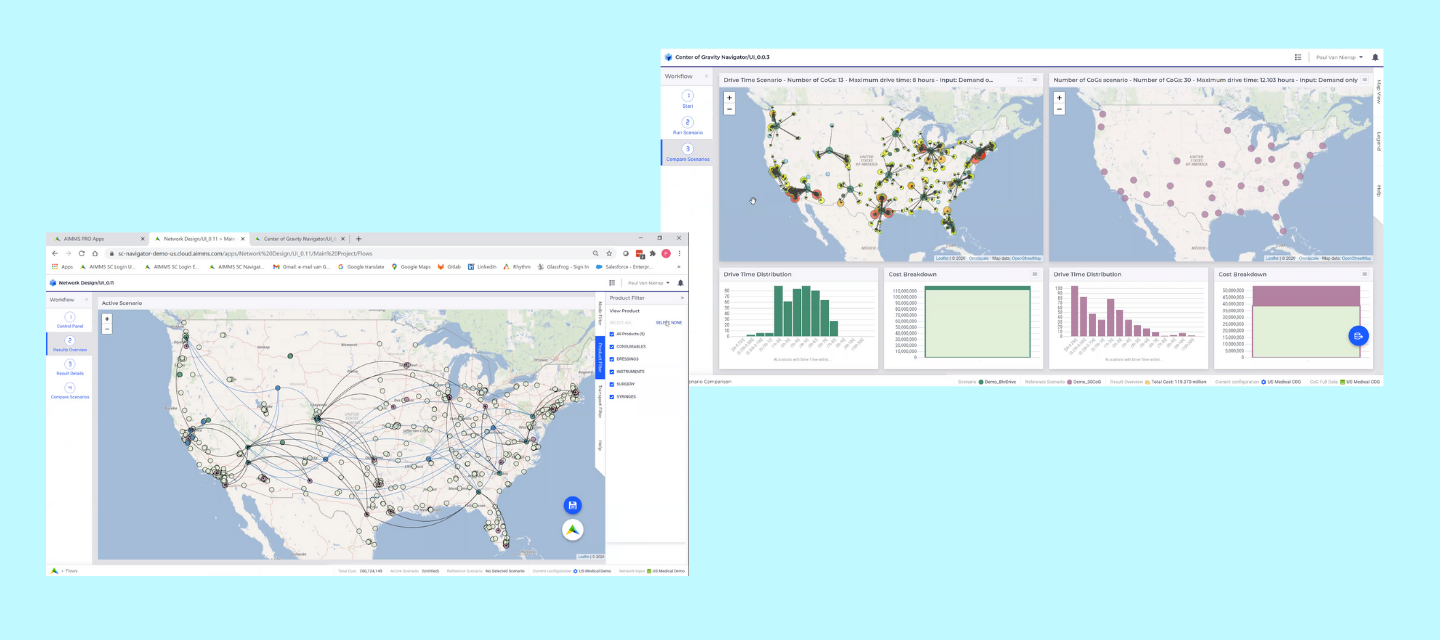
DEMOJan 18, 2021
Now Available: Network Design and Center of Gravity UX 2.0
Update: The UX enhancements announced in this post were released in SC Navigator 2.26.01. Read the release notes.Our next SC Navigator release will include a complete UX overhaul for Network Design and Center of Gravity. Among other things, we added the following to make the user experience as pleasant as possible:Workflows Side Panels Status Bars Widget Actions Filters The new user experience should be self-explanatory, but things will look a bit different. Watch the video below to get acquainted with the new interface. Got feedback or questions? Feel free to leave a comment below. If you need assistance with the new UX once it’s released, please do reach out at support@aimms.com.
Related products:SC Navigator